*Anime Saga* Roblox Controls Guide
The game doesn't fully explain all control schemes, so we've created this comprehensive guide. Particularly helpful for console players after System Arts Studio added controller compatibility. This reference works equally well for PC gamers using controllers.
Recommended Videos
Table of contents
- PC Control Scheme
- PlayStation Controller Layout
- Xbox Controller Configuration
- Customizing Controls
PC Control Scheme
The keyboard controls in *Anime Saga* feature intuitive keybindings that, while not customizable, are simple to master. Gameplay revolves around three special abilities paired with evasion and character switching mechanics.
| Action | Key |
|---|---|
| Movement | WASD |
| Basic Attack | M1 |
| Evade | Q |
| Swap Character | E |
| Jump | Space |
| Shiftlock | Shift |
| Special Ability 1 | Z |
| Special Ability 2 | X |
| Special Ability 3 | C |
| Camera Zoom | I/O or Mouse Wheel |
PlayStation Controller Layout
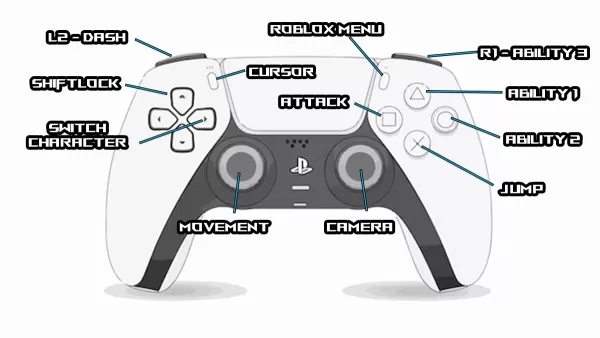
*Anime Saga* offers native PlayStation controller support for PC players. The controller scheme provides particularly fluid gameplay with locked camera mechanics. Note the third special ability activates using R1 rather than face buttons.
Xbox Controller Configuration
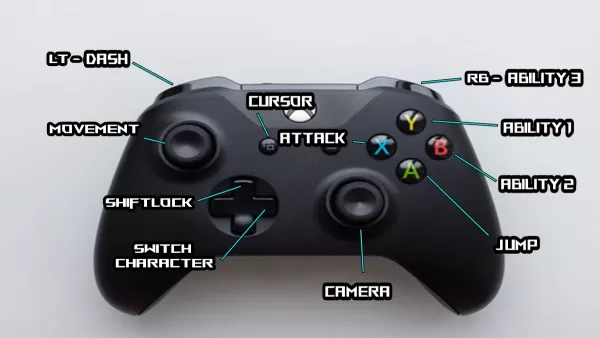
Xbox controller users will find their layout parallels the PlayStation configuration, maintaining the same control patterns including the RB activation for the third special ability.
Customizing Controls
Currently, *Anime Saga* doesn't support button remapping for either keyboard or controller inputs. While the game does include basic settings, System Arts Studio may introduce customizable controls in future updates.
For additional gameplay strategies, consult our *Anime Saga* character and trait ranking guide.






