Quick Links
If you're a PC gamer, chances are you're familiar with Steam and its many features. Yet, some users might not know about the simple yet powerful option of appearing offline. When you choose to appear offline on Steam, you essentially become invisible to your friends, allowing you to enjoy your favorite games without any notifications being sent out.
Every time you log into Steam, your friends get notified, and they can see what game you're playing. By selecting the offline option, you can play any game you want and even chat with friends, but you'll remain completely invisible. If you're unsure how to do this, this guide will walk you through the process and provide additional useful information.
Steps For Appearing Offline On Steam
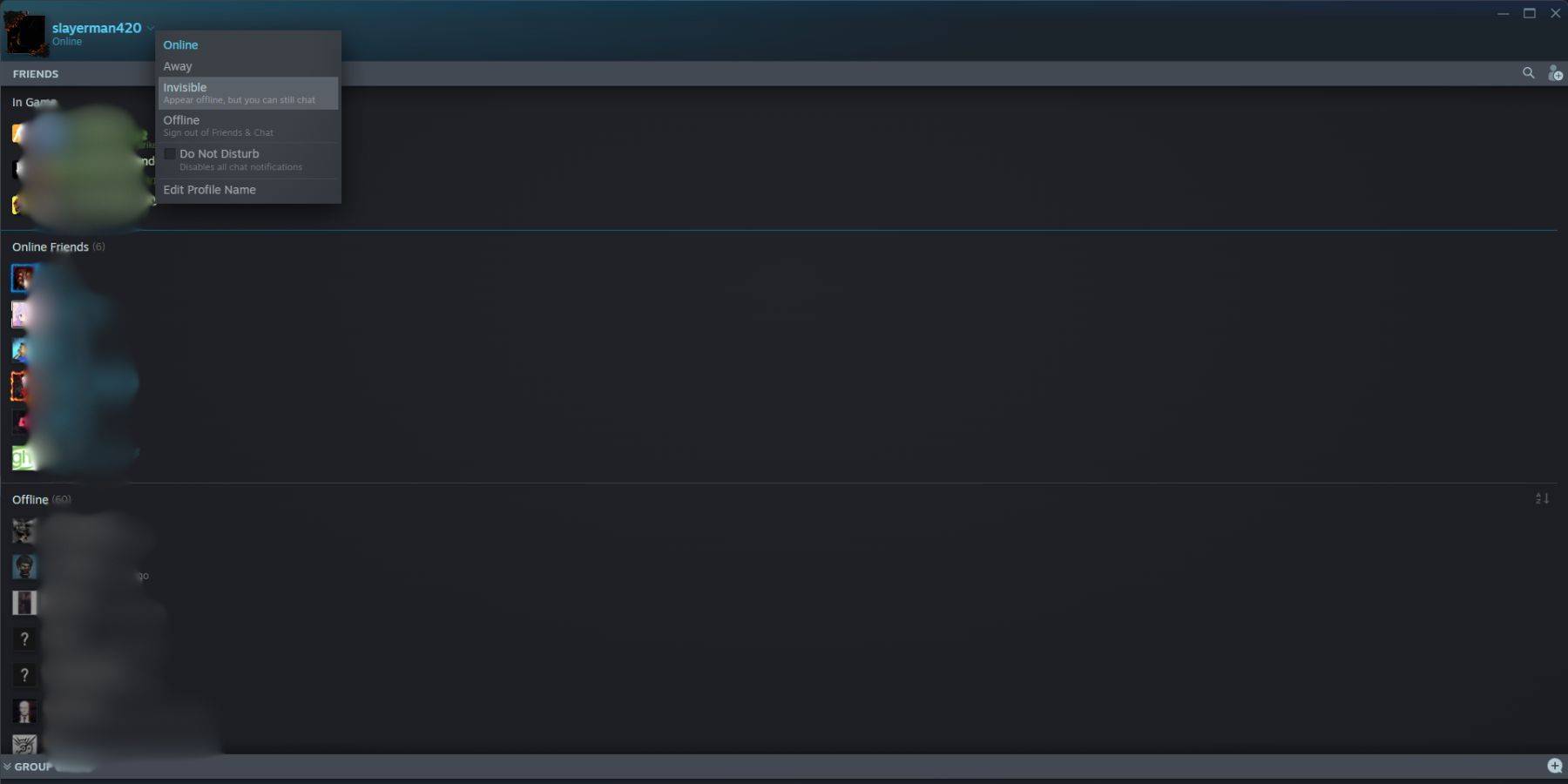 To appear offline on Steam, follow these simple steps:
To appear offline on Steam, follow these simple steps:
- Open Steam on your PC.
- Click on 'Friends & Chat' located at the bottom-right corner of the screen.
- Click on the arrow next to your username.
- Select 'Invisible'.
Alternatively, you can use another quick method:
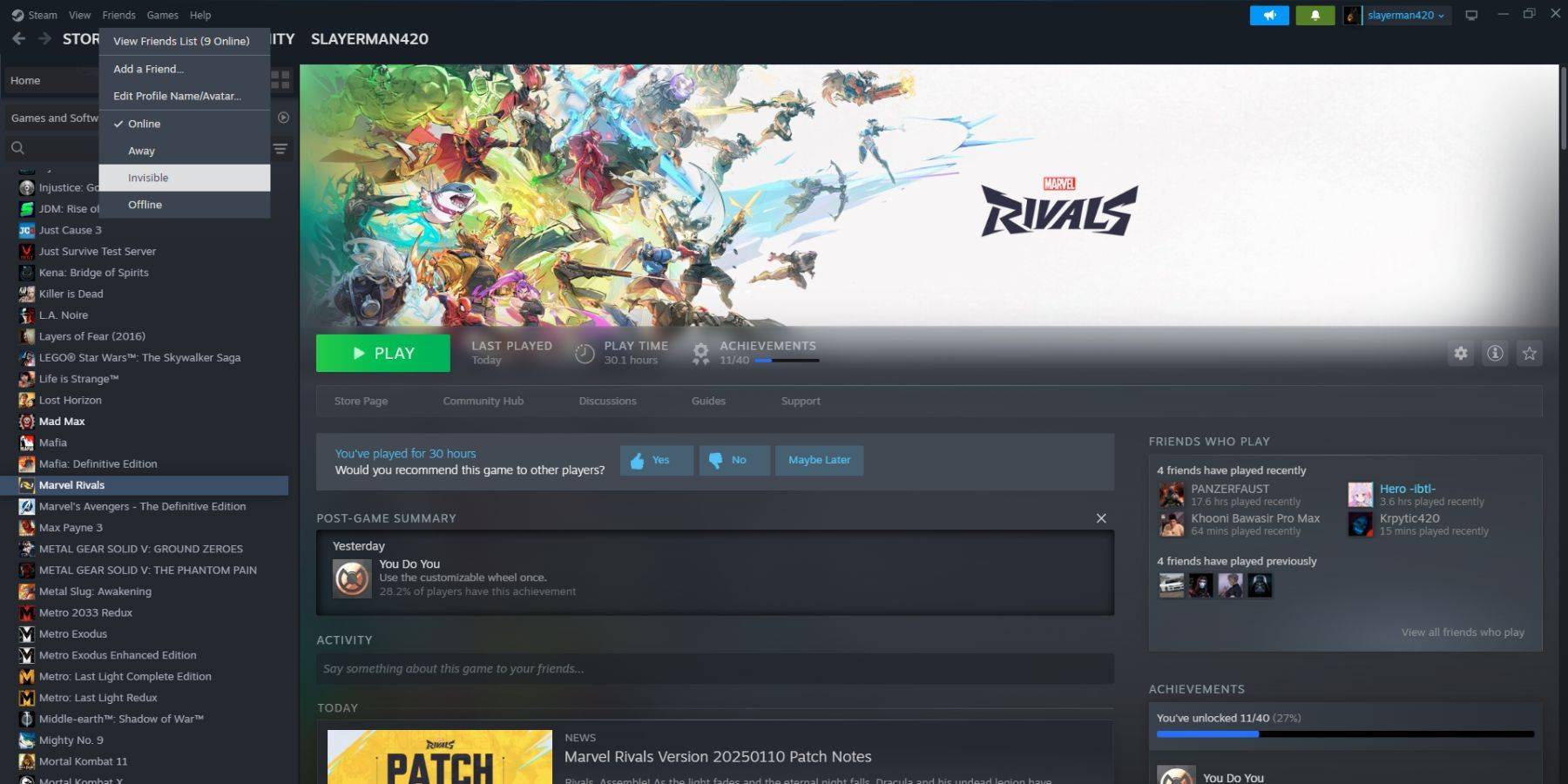 1. Open Steam on your PC.
2. Go to the 'Friends' option in the top menu bar.
3. Choose 'Invisible'.
1. Open Steam on your PC.
2. Go to the 'Friends' option in the top menu bar.
3. Choose 'Invisible'.
Steps For Appearing Offline On Steam Deck
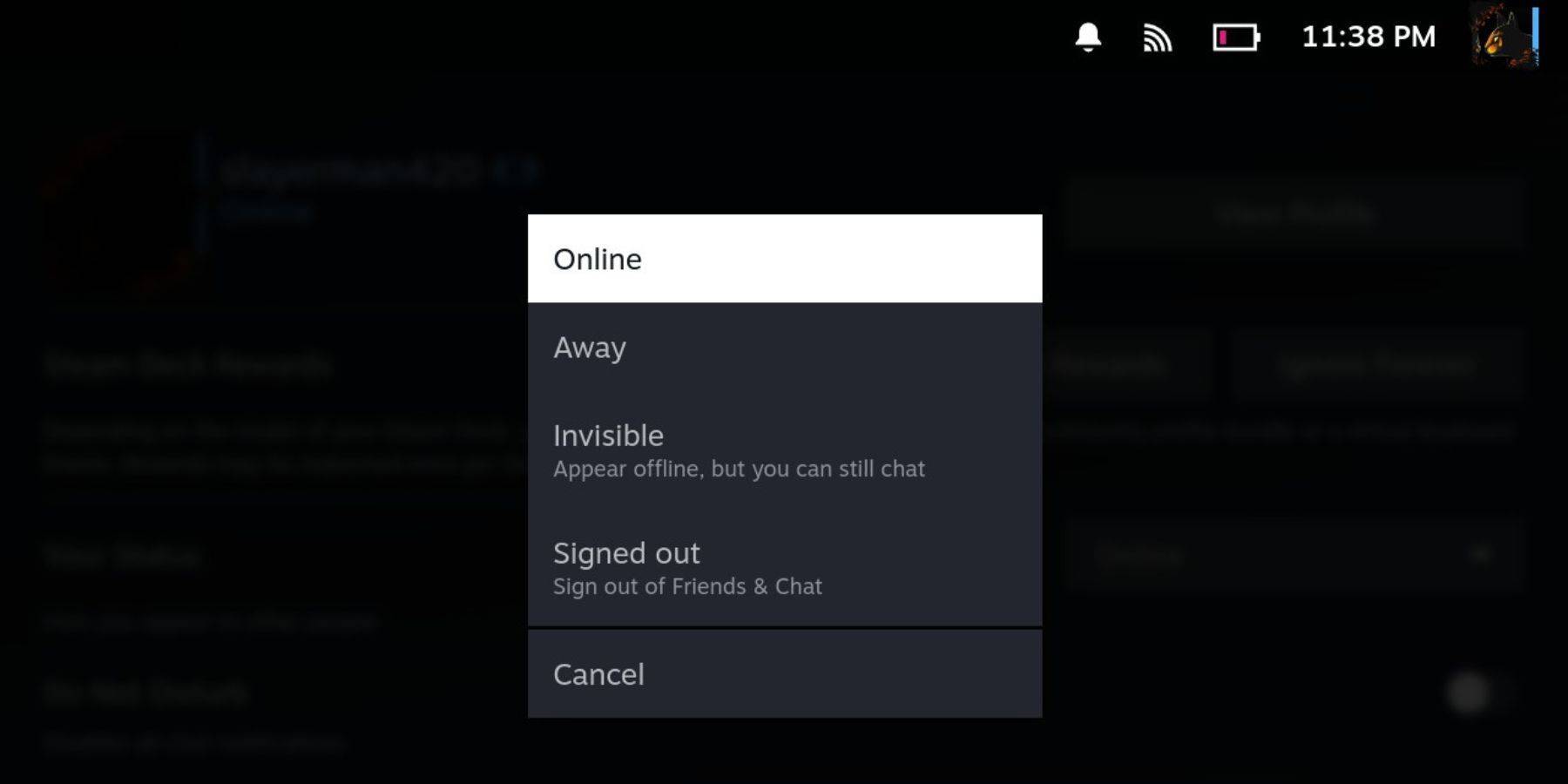 For Steam Deck users wanting to appear offline, here’s how:
For Steam Deck users wanting to appear offline, here’s how:
- Turn on your Steam Deck.
- Tap on your profile picture.
- From the dropdown menu next to 'Your Status', select 'Invisible'.
Note that selecting 'Offline' will log you out of Steam entirely.
Why Appear Offline On Steam?
 You might be wondering why you'd want to go invisible on Steam. Here are several compelling reasons:
You might be wondering why you'd want to go invisible on Steam. Here are several compelling reasons:
- You can play any game without worrying about what your friends might think.
- It's perfect for those times when you want to immerse yourself in a single-player game without interruptions.
- If you keep Steam running in the background while working or studying, appearing offline helps you stay focused by avoiding game invites.
- Streamers and content creators often need to concentrate during recordings or live streams, and appearing offline can help maintain that focus without distractions.
Now that you're equipped with the knowledge of how to appear offline on Steam, you can enjoy your gaming sessions in peace whenever you choose.






