Dive into the thrilling world of *R.E.P.O.*, the cooperative horror game that challenges up to six players to navigate through treacherous maps, locate valuables, and execute a successful extraction. To ensure your efforts aren't lost, mastering the game's save system is crucial. Let's break down how to save your progress in *R.E.P.O.* and keep your hard-earned achievements intact.
How to Save Your Game in R.E.P.O.
One of the most disheartening experiences for any gamer is loading up their game, expecting to pick up where they left off, only to find their progress unsaved. This frustration is amplified with new releases like *R.E.P.O.*, where the save mechanics might not be immediately clear. Unlike some games that offer autosave or manual save options, *R.E.P.O.* has a unique approach to saving your game.
The key to saving in *R.E.P.O.* is completing the level you're currently on. There's no manual save feature; if you exit during a retrieval mission or die, sending you to the Disposal Arena, your progress is lost, and you'll need to restart the level. Death in *R.E.P.O.* results in the deletion of your save file, and exiting mid-level means you'll have to begin that level anew.
To save your game, you must successfully finish a level by delivering your valuables to the Extraction Point. From there, you need to enter (or return to) the truck and signal your AI boss, the Taxman, by holding the message button above your head. This action cues the transition to the Service Station, where you can shop and prepare for the next challenge. Once at the Service Station, use the same button to proceed to the next level.
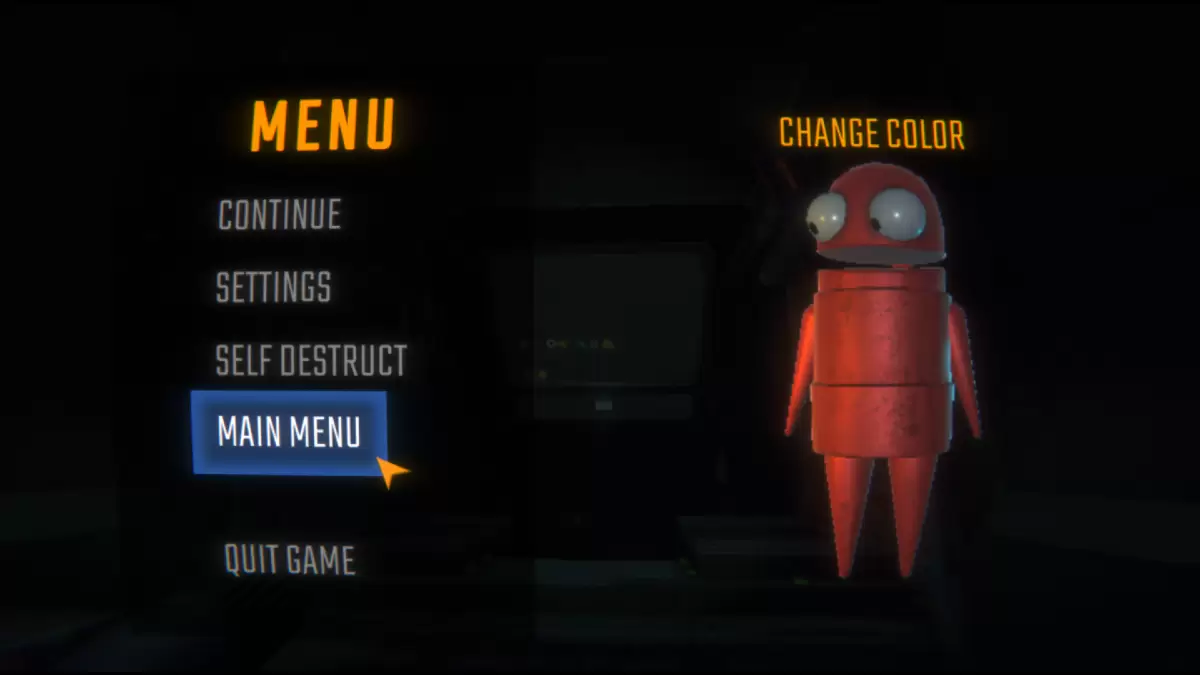
Now that you're equipped with the knowledge to save your game in *R.E.P.O.*, explore our other guides to enhance your gameplay and lead your team to victory.
*R.E.P.O. is available now on PC.*






