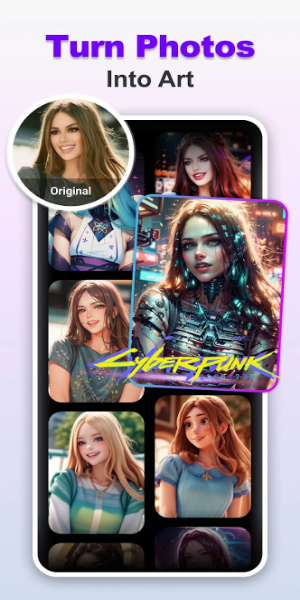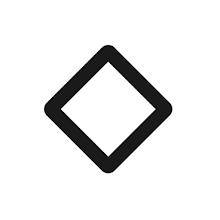Explore the Amazing Styles Offered by AI Styler:
Anime Movie and TV Style
Transform your photos into anime characters with ease, seamlessly integrating them into your favorite animated universes. Whether you're aiming for whimsical cartoons or futuristic cyberpunk scenes, add charm, energy, and vibrant colors to your images. Become a manga protagonist or a comic book hero, and let your unique style shine through.
Fantasy Image Style
Step into thrilling adventures by morphing into a daring pirate or an enigmatic sorceress, casting spells with every click. Showcase your elegance in flowing Japanese attire, fluttering in the breeze of your imagination. Enter a world of limitless fantasy and adventure, where your creativity knows no bounds.
Artistic Style
Unleash your inner artist and turn your selfies into breathtaking watercolors, oil paintings, pixelated masterpieces, and more. With AI Styler, you don't need any painting skills or an artistic background to create stunning works of art.

Key Features of AI Styler:
1. Advanced Image Conversion: Leveraging cutting-edge technology, AI Styler ensures high-quality image conversion. Transforming yourself into an animated character is simple and quick, making it accessible to everyone.
2. Realistic Image Style: Immerse yourself in exciting adventures as you morph into a daring pirate or an enigmatic witch, casting spells and wearing elegant Japanese attire. Let your imagination take flight in a world of endless fantasy and adventure.
3. User-Friendly Interface: Designed with simplicity in mind, AI Styler's intuitive interface makes it easy for anyone to use, regardless of their photo editing experience. Even beginners can create stunning art effortlessly.
4. Unleash Your Creativity: AI Styler- AI Art Photo Editor empowers you to turn your ideas into flawless masterpieces, seamlessly blending reality and fantasy.
5. Anime Movie and TV Style: With a simple tap, add charm, energy, and vibrant colors to your photos. Transform your selfies into anime characters or comic book heroes that reflect your unique style, choosing from a range of cartoon anime to cyberpunk aesthetics.
6. Artistic Style: Embrace your inner artist and transform your selfies into captivating watercolors, oil paintings, pixelated masterpieces, and more. No painting skills or artistic background is needed with AI Styler.
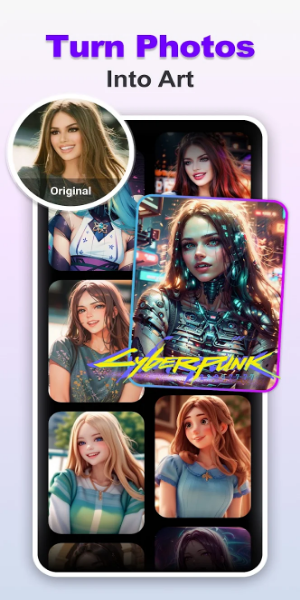
Discover the Latest Version 1.0.88 Updates:
1. Enhanced Variety of Exciting Styles: Enjoy even more options to express your creativity.
2. Introducing a Feedback Feature: We value your input and are excited to hear from our users.
3. Improved Speed: Experience faster response times and quicker generation of your personalized AI styles.
4. Bug Fixes: We've resolved several issues to ensure smoother performance.
Conclusion:
Immerse yourself in the enchanting world of AI Styler, where your favorite anime, movies, and reality blend seamlessly. Unleash your artistic potential and embark on a creative journey to explore its wonders. With the power of AI, watch your photos transform into mesmerizing masterpieces. Elevate your creative expression and bring your imagination to life in ways you never thought possible.