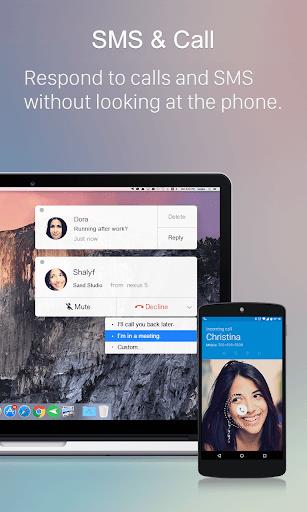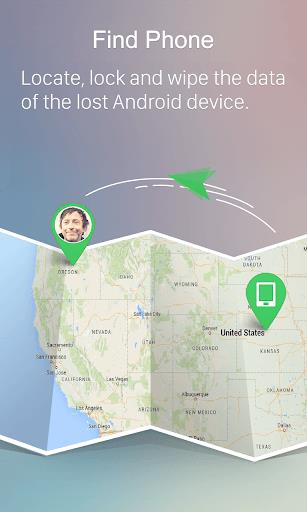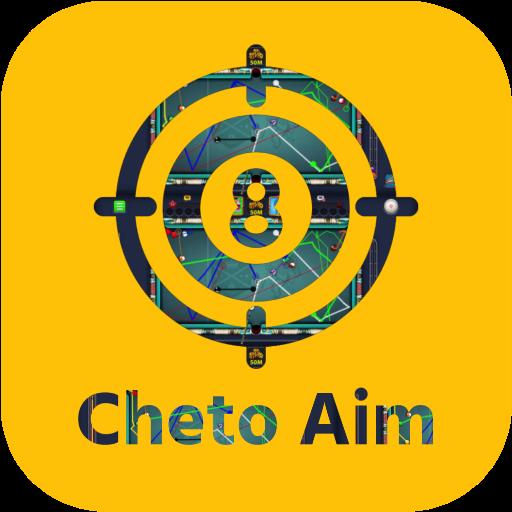AirDroid stands out as the ultimate personal mobile device management suite, designed to significantly enhance your smartphone experience. With AirDroid, you can enjoy lightning-fast file transfers at speeds of up to 20MB/s, whether you're connected locally or remotely. This tool allows you to manage a variety of files, including photos, videos, music, and apps, directly from your computer. Beyond file management, AirDroid offers a suite of features such as screen mirroring, remote control of your Android devices, remote monitoring through the device's camera, and comprehensive SMS management. You can even make calls directly from your computer using AirDroid. Registration is optional, with basic features available for free, while premium options unlock additional benefits. Download AirDroid now to streamline your mobile device management.
Features of this App:
Hyper-fast File Transferring: Experience incredibly fast file transfers at speeds up to 20MB/s, regardless of your network connection. The nearby feature enables instant file sharing with friends without the need for an account or internet connection.
All-in-One File Management: Easily manage and synchronize your photos, videos, music, apps, and storage across devices. The automatic syncing and uploading of media to your PC not only saves device storage but also enhances privacy protection.
Screen Mirroring: Seamlessly mirror your Android device to your PC wirelessly. This feature is perfect for sharing your screen with students or colleagues and doesn't require both devices to be on the same network.
Remote Control: Take complete control of your Android devices from a distance without rooting them. The AirDroid PC client ensures easy setup and smooth operation, even over long distances.
Remote Monitoring: Utilize unused Android phones as remote cameras to monitor your surroundings or listen to environmental sounds. This is particularly useful for monitoring newborns, pets, or for home security purposes.
Notifications & SMS Management: Manage your phone notifications, send and receive texts, and make calls directly from your computer. The synchronization of app notifications to your computer allows for convenient access and replies.
Conclusion:
AirDroid offers a comprehensive suite of tools that enhance productivity and convenience in mobile device management. With features like fast file transferring, all-in-one file management, screen mirroring, remote control, remote monitoring, and notifications & SMS management, AirDroid provides a seamless and efficient experience for managing your Android devices. The app's intuitive interface and robust feature set make it an essential tool for anyone looking to improve their device management capabilities. Click the download button now to experience the convenience and efficiency of AirDroid.