Alarmy APK: Revolutionize Your Mornings with This Smart Alarm Clock
Escape the clutches of the snooze button with Alarmy APK, a revolutionary alarm clock app from Delightroom. More than just an alarm, it's a sleep tracker and alarm clock designed for a productive start to your day. Available on Google Play and a favorite among Play Pass subscribers, Alarmy uses unique methods to ensure you wake up feeling refreshed and ready to tackle your day.
Why People Love Alarmy
Alarmy's secret weapon? Its highly effective wake-up strategies. Unlike typical alarm clocks, Alarmy uses engaging missions – from solving math problems to completing physical challenges – to make waking up an active process. This innovative approach fosters alertness and a positive morning mood, making Alarmy invaluable for maximizing your mornings. Its focus on improved sleep habits and snoring analysis further enhances its appeal as a comprehensive sleep improvement tool. The "Prevent Power Off" feature ensures your alarm will always go off, providing reliable support for better sleep and productivity.
How Alarmy Works
- Download and Install: Download Alarmy from your preferred app store. Installation is quick and easy.
- Set Your Alarm: Set your desired wake-up time and choose from a variety of unique missions to guarantee you're fully awake.

- Customize Settings: Personalize your alarm experience by adjusting sounds, volume, and mission difficulty.
- Test Your Alarm: Test your settings before relying on the alarm for your daily wake-up call.
- Track Your Sleep: Monitor your sleep patterns to gain valuable insights into your sleep quality and duration, helping you optimize your sleep for better mornings.
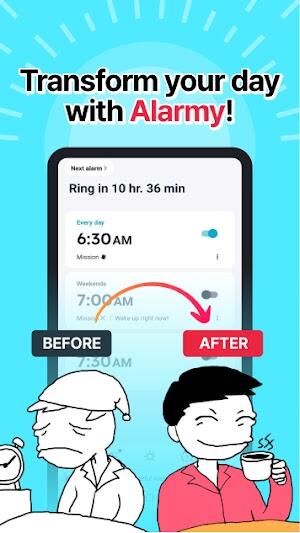
Key Features of Alarmy
- Math Mission: Solve math problems to silence the alarm.
- Shake Mission: Shake your phone vigorously to turn off the alarm.
- Photo Mission: Take a picture of a specific location in your home to disable the alarm.
- QR/Barcode Mission: Scan a pre-set QR code or barcode.
- Memory Game: Play a memory game to test your alertness.
- Quick Alarm: Set quick alarms for short periods.
- Sleep Sounds: Choose from relaxing sounds to aid sleep.
- Morning Energy Tracking: Monitor your wake-up trends.
- Bedtime Reminder: Set reminders to help establish a consistent sleep schedule.

Tips for Optimal Alarmy Use
- Place Your Phone Away: Place your phone far from your bed to force yourself to get up.
- Select Challenging Missions: Choose missions that require effort to fully wake up.
- Consistent Usage: Use Alarmy regularly to establish a consistent wake-up routine.
- Track Your Sleep Data: Use the sleep tracking feature to improve your sleep habits.
- Experiment with Different Missions: Try different missions to find what works best for you.

Conclusion
Alarmy MOD APK is more than just an alarm clock; it's a tool to help you take control of your mornings and improve your sleep habits. By using its innovative features and following these tips, you can transform your mornings from a struggle into an energized and productive start to your day. Download Alarmy today and experience the difference!




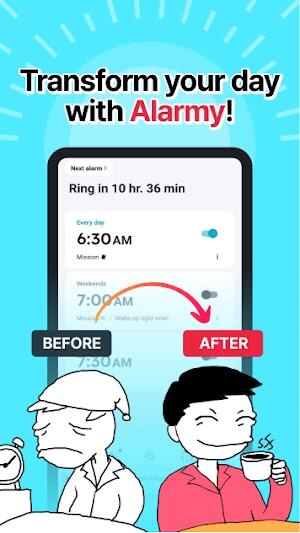



![Text Scanner[OCR]](https://images.xp97.com/uploads/10/1719639575667f9e170e553.jpg)


















