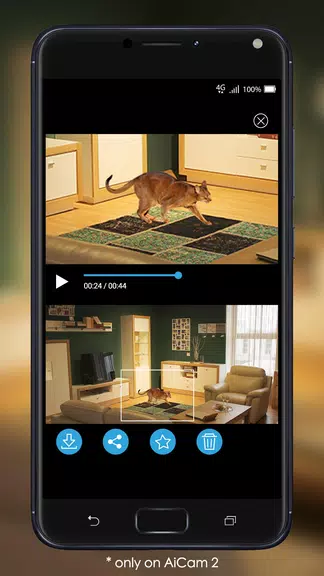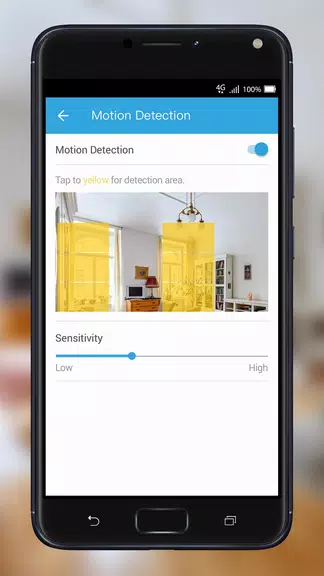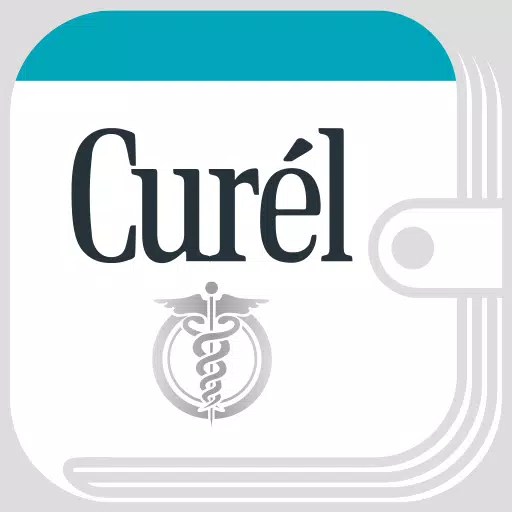The ASUS AiCam app is your all-in-one solution for seamless setup and management of AiCam devices. Designed with a sleek and intuitive interface, it empowers users to view live video feeds, toggle between multiple cameras, capture snapshots, and communicate in real-time using the integrated microphone and speaker system. With customizable audio and motion detection settings, you can tailor alerts and notifications to suit your specific needs. For added convenience, recordings can be securely stored via ASUS WebStorage cloud service, which includes a complimentary plan offering seven days of continuous rolling recording. Thanks to smart tools like Timeline and My Favorite, locating and preserving key moments has never been easier.
Features of ASUS AiCam:
Effortless Setup & Remote Control
The ASUS AiCam app enables quick and hassle-free configuration of one or more AiCam devices. Whether you're at home or on the go, manage your surveillance system effortlessly from your Android smartphone or tablet with just a few taps.Smart Detection & Real-Time Alerts
Fine-tune your AiCam's audio and motion sensors to trigger instant alerts when unusual activity is detected. Choose to receive video clips directly to your device for immediate review—keeping you informed and in control.Secure Cloud Storage & Smart Playback
Enjoy peace of mind with secure cloud storage powered by ASUS WebStorage. The free plan provides round-the-clock recording with a seven-day rolling archive. Use the Timeline feature to quickly locate footage, and keep your most important videos saved forever using My Favorite.Crystal-Clear Footage Around the Clock
Thanks to an advanced light sensor, AiCam automatically activates its IR LEDs in low-light conditions, delivering sharp, high-definition footage no matter the time of day.
Tips for Users:
Set Custom Motion Zones
Maximize efficiency by defining specific motion detection zones within the app. This minimizes false alerts and ensures you only get notified about relevant movement.Leverage Two-Way Audio Capabilities
Use the built-in mic and speaker to interact remotely with anyone near your AiCam—perfect for checking in on family members, pets, or even delivery personnel.Instant Video Sharing Made Simple
Share important video clips with friends, family, or authorities quickly and easily using the app’s direct sharing functionality over the internet.
Conclusion:
ASUS AiCam brings together powerful features such as simple device setup, intelligent alert systems, reliable cloud storage, and high-quality night vision into one easy-to-use platform. With smart navigation tools like Timeline and My Favorite, users gain full control over their security environment. By applying these practical usage tips, you can unlock the full potential of your AiCam system and elevate your surveillance capabilities to the next level.