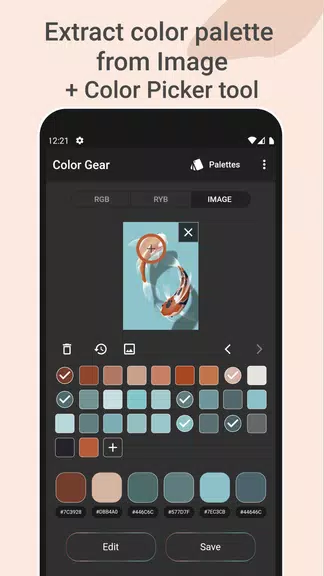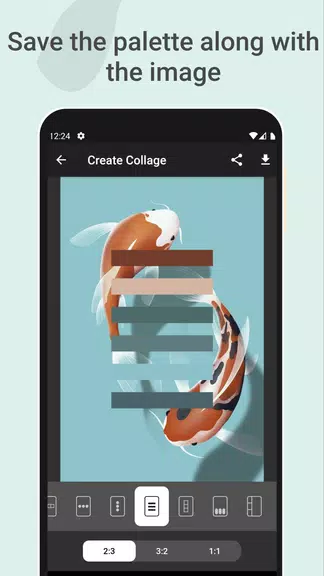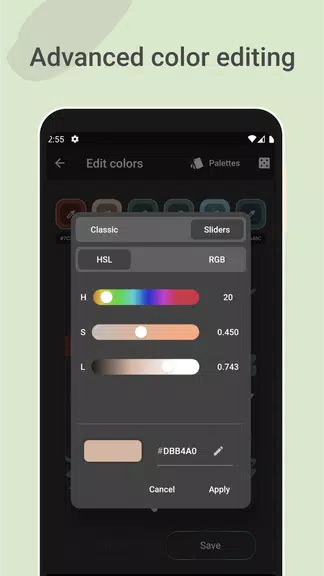Color Gear: Color Wheel is the ultimate digital tool for artists, designers, and creatives who want to craft visually appealing color palettes with ease. Whether you're a beginner exploring color theory or a professional in need of precise color coordination, this app delivers powerful features such as support for both RGB and RYB color models, over 10 color harmony schemes, and intuitive tools for palette creation. Easily generate custom palettes by entering HEX or RGB codes, or use the built-in palette extractor to pull colors directly from your favorite images. With advanced editing capabilities and seamless sharing options, Color Gear empowers users to design, refine, and collaborate on stunning color combinations anytime, anywhere—perfect for graphic design, interior design, fashion, and more.
Features of Color Gear: color wheel:
⭐ Choose your preferred color model
The app offers both an RGB Color Wheel and an Itten Color Wheel, giving you the flexibility to work with the color model that aligns best with your creative goals. Combined with 10+ harmony schemes, creating balanced and aesthetically pleasing palettes becomes effortless.
⭐ Generate palettes from color codes
Input any color name or code (HEX or RGB), and the app will instantly generate matching color harmonies. Explore various combinations and find the perfect balance for your project—all with just a few taps.
⭐ Extract colors from images using the palette extractor
Turn your photos into beautiful color palettes in seconds. Select an image from your gallery, and the app’s smart algorithms will extract the dominant colors. You can also manually pick shades using the integrated Color Picker tool for full control.
⭐ Save your palette alongside the original image
Design eye-catching collages by overlaying your color palette onto the source image. Ideal for inspiration boards or social media posts, this feature allows you to save or share your creations effortlessly.
⭐ Fine-tune colors with precision
Dive deeper into color customization with the advanced editing tool. Adjust Hue, Saturation, and Lightness values with exact controls to achieve the ideal tone, ensuring your palette meets your creative vision.
⭐ Organize, export, and share your palettes
Managing your palettes has never been easier. Save, edit, delete, or share your work across platforms. Copy HEX values directly to your clipboard and access multiple color formats per palette for maximum usability.
Tips for Users:
⭐ Explore different color models and harmony schemes
Don’t limit yourself—experiment with various color models and harmony rules like complementary, analogous, triadic, and more. You might discover unexpected combinations that elevate your designs.
⭐ Use real-world inspiration with the palette extractor
Let your environment fuel your creativity. Upload personal photos or screenshots to uncover unique color schemes rooted in reality, making your designs feel more authentic and grounded.
⭐ Refine your palette using detailed color adjustments
Use the editing tool to tweak individual colors until they perfectly match your aesthetic. Small changes in saturation or lightness can dramatically impact the overall feel of your palette.
Conclusion:
With its clean interface, robust functionality, and offline accessibility, Color Gear: Color Wheel streamlines the process of selecting and organizing colors. Whether you're working on branding materials, UI/UX projects, or personal artwork, this app provides all the tools you need to create professional-quality palettes. Download [ttpp] today and take your color design skills to the next level with [yyxx].