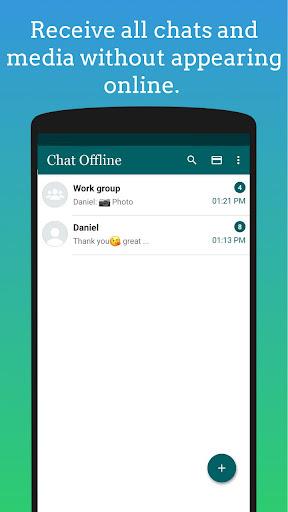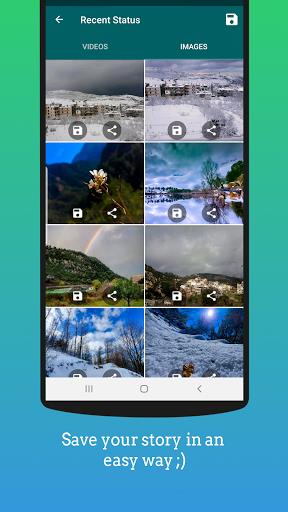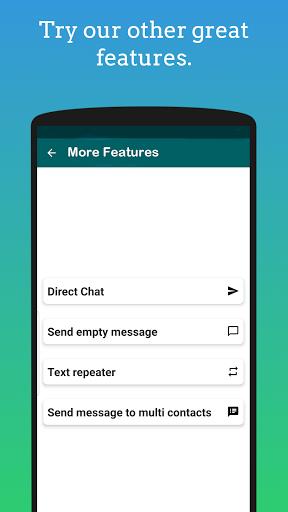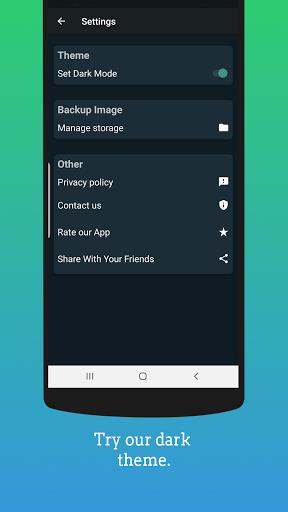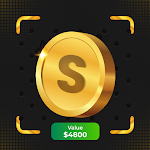GB Chat Offline: Your Private WhatsApp Companion
GB Chat Offline is designed for users seeking discreet WhatsApp communication. This app allows you to send and receive messages, make calls (voice and video), and check messages without appearing online or updating your last seen status. It provides a private way to engage with WhatsApp, offering features beyond standard functionality.
Key Features:
- Discreet Communication: Chat, call, and check messages without revealing your online status or last seen time.
- User-Friendly Interface: Simple and intuitive design for easy navigation and use.
- Enhanced Privacy: Maintain confidentiality by replying to messages and making calls without being detected as online.
- Additional Tools: Includes features such as status saving, direct chat with unsaved numbers, message repetition, and the ability to send empty messages.
- Multi-lingual Support: Available in multiple languages for broader accessibility.
- Convenient Widget: A widget provides quick and easy access to the app's core functions.
Important Note:
GB Chat Offline is an independent application and is not affiliated with WhatsApp LLC. While it offers workarounds for certain WhatsApp limitations, it's essential to understand that its functionality may be subject to change based on WhatsApp updates.
In Summary:
GB Chat Offline empowers you to use WhatsApp with increased privacy and control. Its features enable discreet messaging, calling, and message checking, all while maintaining your online presence. Download GB Chat Offline today to experience a more private WhatsApp interaction.