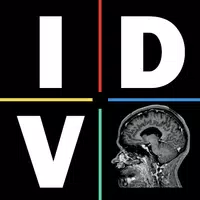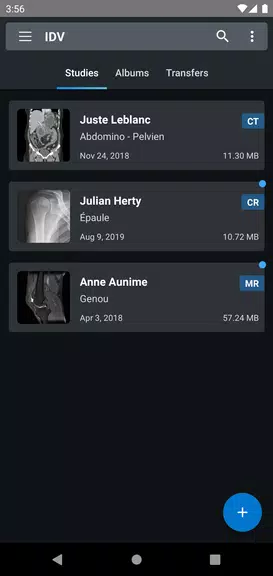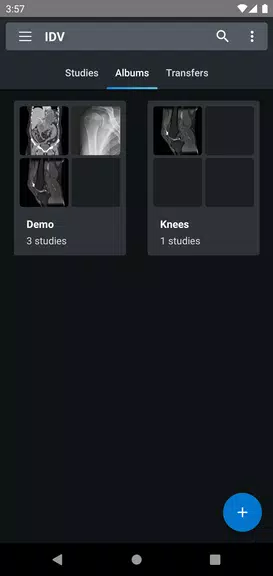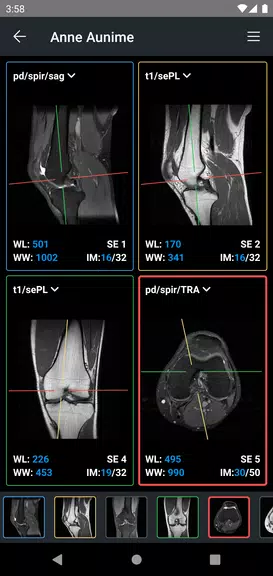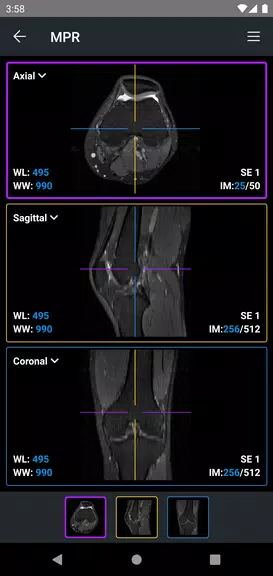Need a secure and user-friendly way to view and interact with DICOM files (ultrasound, MRI, PET scans)? IMAIOS DICOM Viewer (IDV) is your solution. Effortlessly scroll through images, adjust contrast, and perform measurements – ideal for medical students, professionals, and anyone interested in medical imaging. Your data remains private and secure; it's never uploaded to a network. Access files from your device or online sources. Best of all, it's free for personal use. While not clinically approved, it's a valuable tool for DICOM file viewing.
Key Features of IDV - IMAIOS DICOM Viewer:
- Uncompromising Privacy and Security: Your data stays on your device; no network uploads.
- Extensive Compatibility: Supports all DICOM file types, including ultrasound, CT scans, MRI, and PET scans, for easy viewing and manipulation.
- Effortless Access: Open files from your device or online storage for instant access.
- Completely Free (Personal Use): A cost-effective solution for non-commercial DICOM viewing.
Frequently Asked Questions:
- Is my data secure with IDV? Yes, data remains on your device and is not transmitted online.
- Which DICOM file types are supported? IDV supports all major DICOM file types (ultrasound, CT, MRI, PET).
- Can I use IDV for clinical diagnoses? No, IDV is not clinically validated and should not be used for primary medical diagnosis.
Summary:
IMAIOS DICOM Viewer provides a secure and easy-to-use method for viewing DICOM files. Its broad compatibility, convenient access, and free personal use make it a valuable resource for medical professionals and students. Although not for clinical use, IDV offers a user-friendly experience for exploring medical images. Download IDV today to experience its benefits.