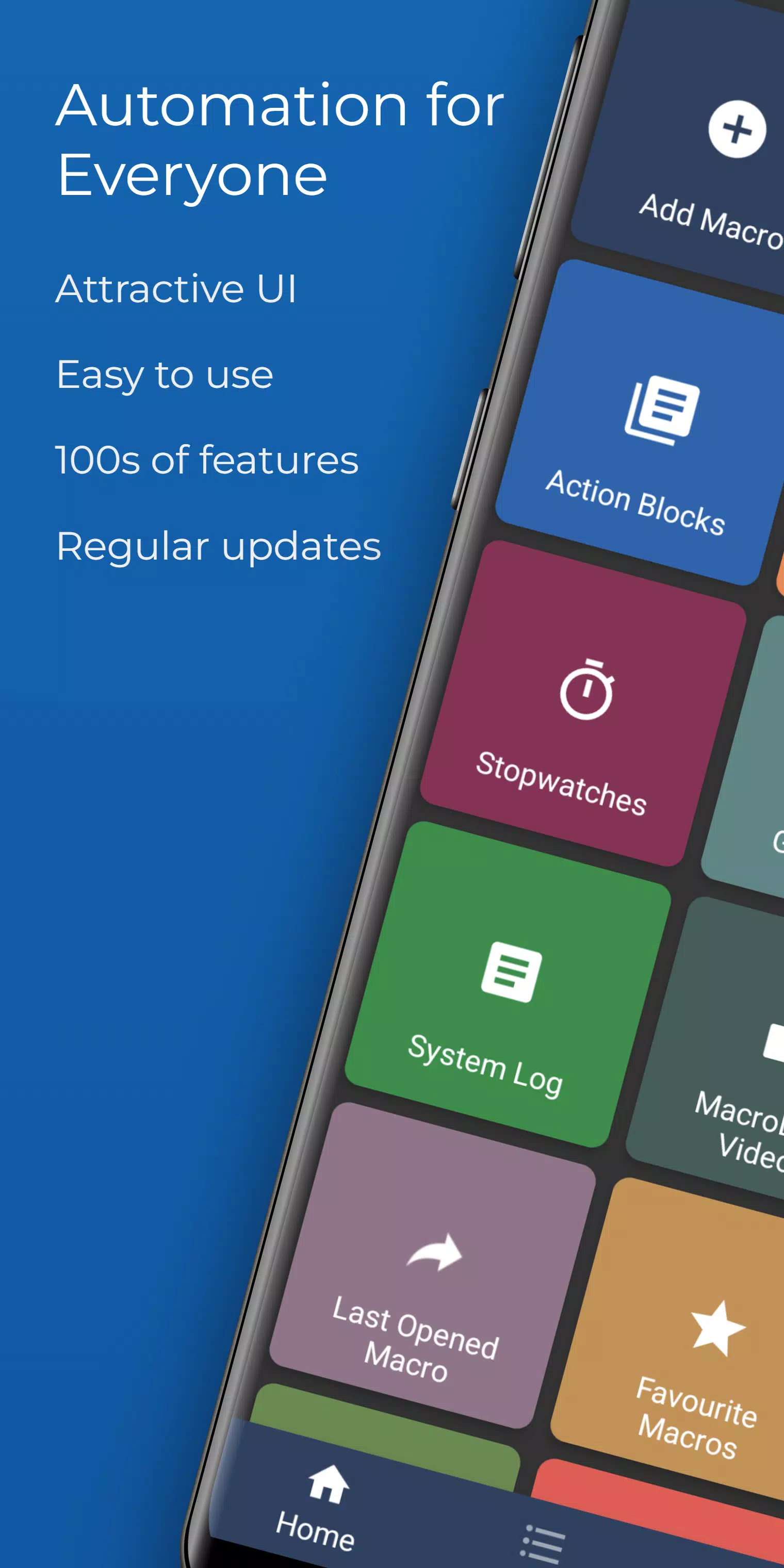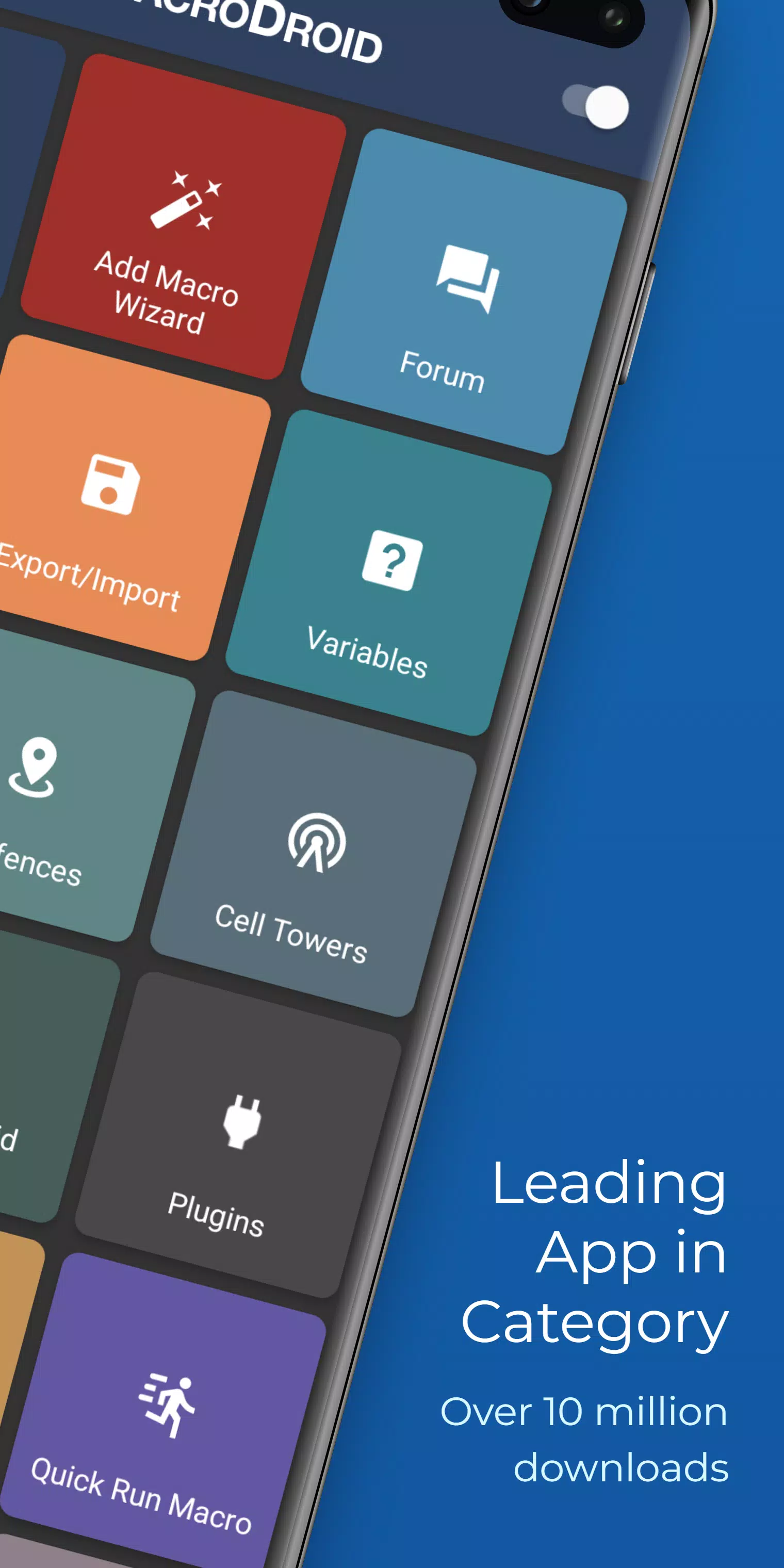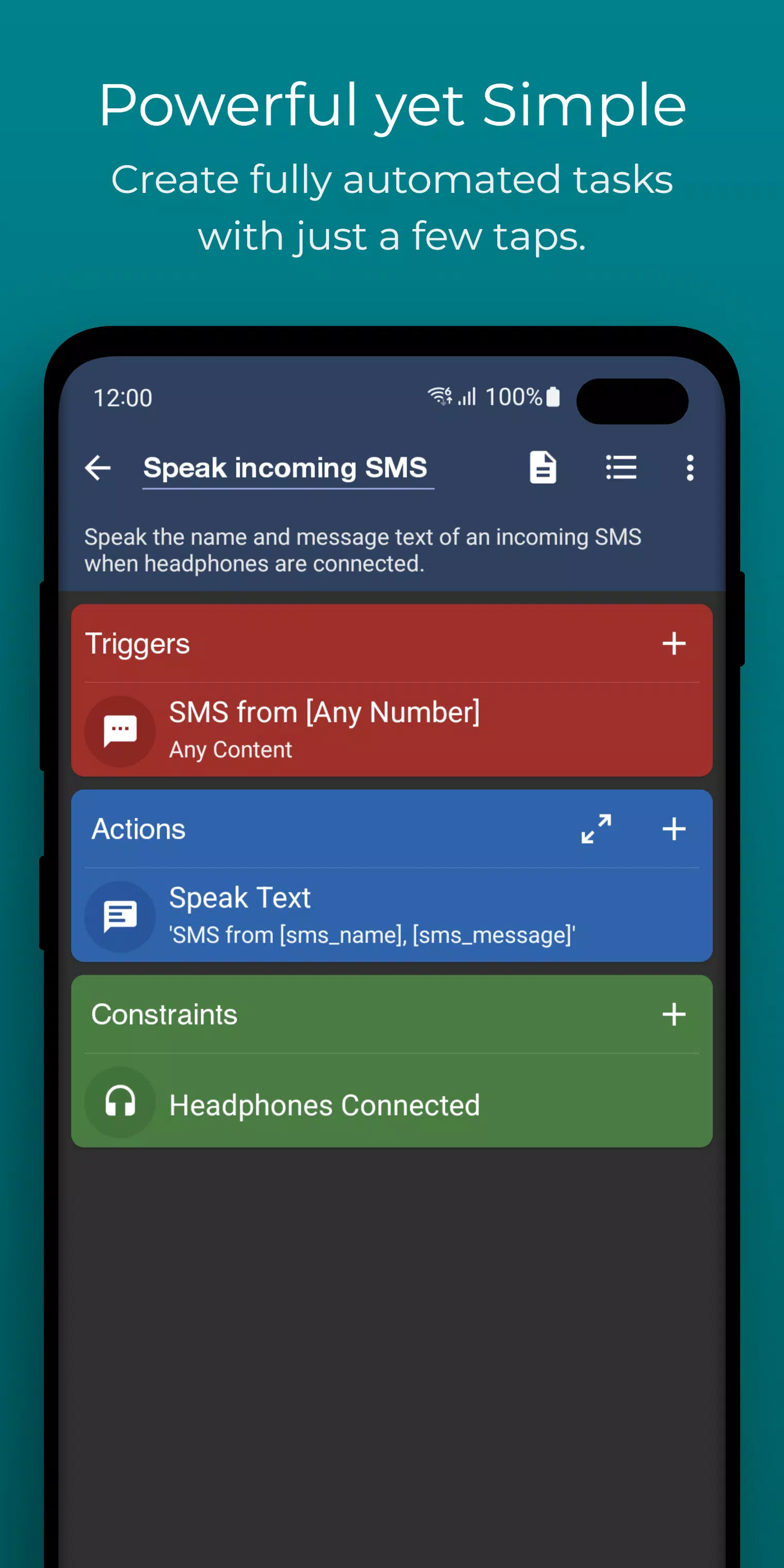MacroDroid: The #1 Android automation app, boasting over 10 million downloads, simplifies task automation on your Android smartphone or tablet. Its intuitive interface lets you create fully automated tasks with just a few taps.
Here are some examples of MacroDroid's automation capabilities:
- Automatically reject calls during meetings (as scheduled in your calendar).
- Enhance commuting safety by reading incoming notifications and messages aloud (via Text-to-Speech) and sending automated replies via email or SMS.
- Streamline your daily workflow: Activate Bluetooth and start music when entering your car, or connect to Wi-Fi when near home.
- Reduce battery drain (e.g., dim the screen and disable Wi-Fi).
- Save on roaming charges (automatically disable mobile data).
- Create custom sound and notification profiles.
- Set reminders for tasks using timers and stopwatches.
These are just a few examples; MacroDroid offers limitless possibilities for simplifying your Android experience. It works in three easy steps:
- Select a Trigger: MacroDroid provides over 80 triggers to initiate your macros, including location-based triggers (GPS, cell towers), device status triggers (battery level, app activity), sensor triggers (shaking, light levels), and connectivity triggers (Bluetooth, Wi-Fi, notifications). You can also create a homescreen shortcut or use the customizable MacroDroid sidebar.
- Select Actions: Automate over 100 actions you'd normally do manually. Connect to Bluetooth or Wi-Fi, adjust volume, speak text (notifications, time), start timers, dim your screen, run Tasker plugins, and much more.
- Configure Constraints (Optional): Fine-tune your macros with over 50 constraint types. For example, connect to your company Wi-Fi only during workdays.
MacroDroid is compatible with Tasker and Locale plugins for expanded functionality.
For Beginners:
MacroDroid's intuitive interface includes a step-by-step wizard for creating your first macros. You can also customize existing templates. The built-in forum provides user support and learning resources.
For Experienced Users:
MacroDroid offers advanced features such as Tasker and Locale plugin integration, system/user-defined variables, scripts, intents, advanced logic (IF, THEN, ELSE), and AND/OR functions.
Support:
Use the in-app forum (or www.macrodroidforum.com) for questions and feature requests. Report bugs using the in-app "Report a bug" option.
Automatic File Backup:
Easily create macros to back up/copy files to your device's internal storage, SD card, or external USB drive.
Accessibility Services:
MacroDroid uses accessibility services for some features (UI automation). This is optional; no user data is collected or logged.
Wear OS:
A Wear OS companion app provides basic MacroDroid interaction (requires the phone app).
What's New in Version 5.47.20 (Oct 23, 2024):
Crash fixes