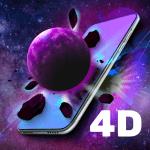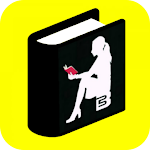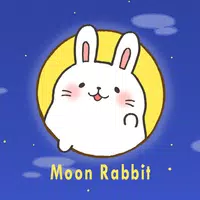MaterialStatusBar: Enhance Your Android Experience with a Customizable Status Bar
MaterialStatusBar is a comprehensive status bar app designed for Android devices running Android 4.0-7.0. It offers a sleek, tinted status bar with a Material Design aesthetic, allowing users to personalize their device's appearance.
Key Features:
- Material Design Look and Feel: Enjoy a visually appealing status bar that seamlessly integrates with your Android experience.
- Easy Mode: Designed for users with accessibility needs, Easy Mode simplifies the interface for a more intuitive experience.
- Theme Styles: Choose from three distinct theme styles: Lollipop, Gradient, and Flat (iOS) to match your device's aesthetic.
- Customizable Notification Panel: Personalize your notification experience with a variety of themes.
- App Colorization/Tinting: Maintain a consistent visual theme across all your apps by applying colorization and tinting.
- Brightness Control: Adjust your screen brightness with the built-in slider and utilize the auto-brightness feature for optimal viewing.
Enhance Your Android Experience:
MaterialStatusBar empowers you to customize your device's appearance and enhance your overall Android experience. Read notifications from your personalized notification panel, enjoy a visually appealing status bar, and easily adjust your screen brightness.
Download and Explore:
This beta version of MaterialStatusBar is fully functional and ready for download. Explore its features and discover how it can elevate your Android experience.
Note: MaterialStatusBar utilizes Accessibility services to provide its functionality.
Future Enhancements:
MaterialStatusBar is constantly evolving, with plans for even more features and enhancements in the future. Stay tuned for updates and exciting new additions!