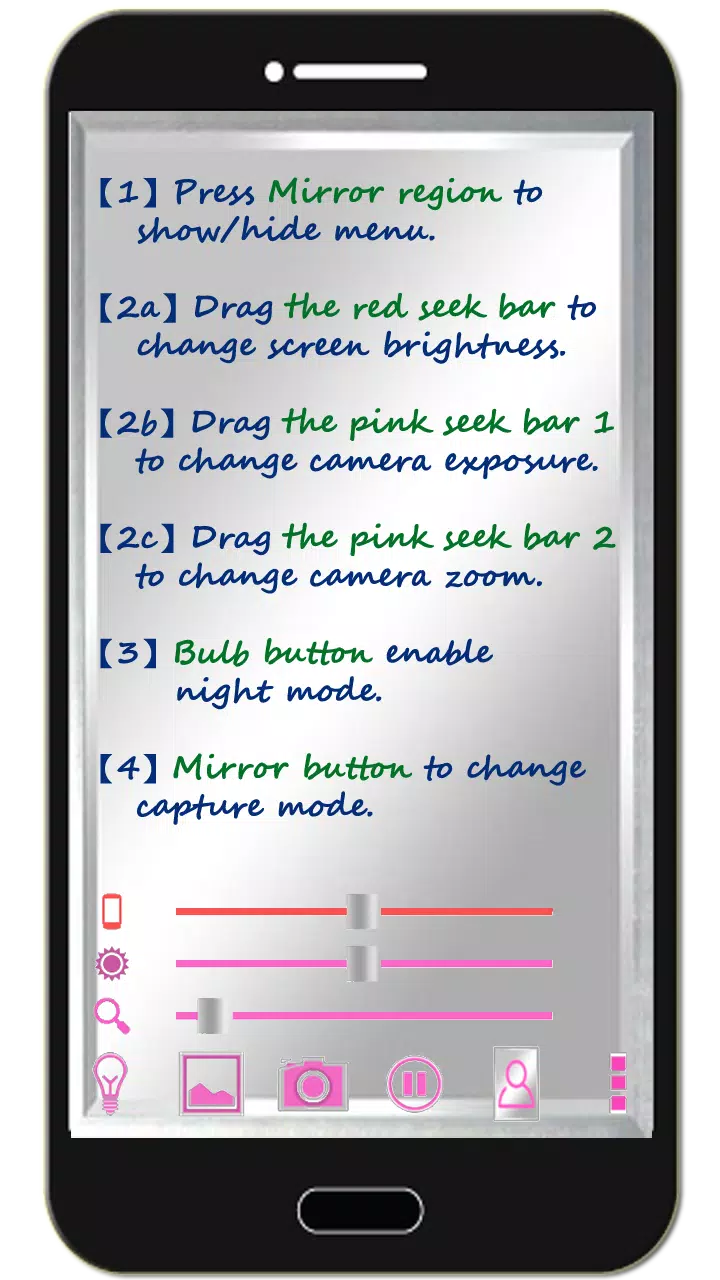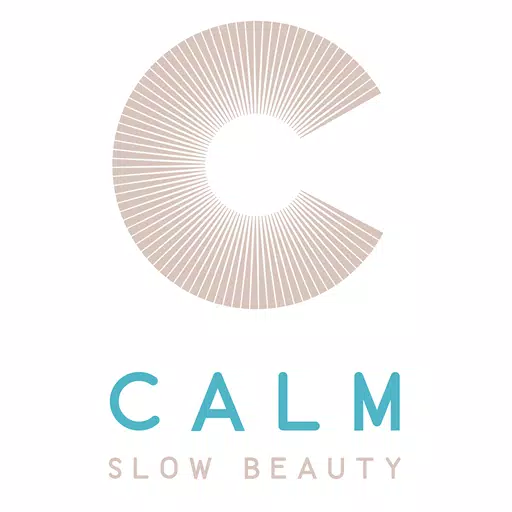Turn your phone into the perfect mirror. Super convenient! Tap the mirror area to toggle menu visibility.
Watch our tutorial video to learn how it works.
[ Tomorrow, I will meet...me...yesterday. ]
Mirror + Selfie Camera (best free mirror app)
Transform your device into an intelligent mirror.
Easy to use!
Simply tap the mirror surface to show/hide controls.
[Quick Mirror Camera Guide]
When launched, the app hides all menus to create an authentic mirror experience.
Adjust settings using these simple controls:
- Tap mirror area to toggle menu
- Adjust red slider for brightness control
- Use pink slider 1 for exposure adjustments
- Use pink slider 2 for zoom functionality
- Tap lightbulb icon for night mode
- Press mirror icon to switch capture style (mirrored or original)
- Use pause button to freeze frame - double-tap zoom or pinch gesture
- [Volume Keys] Down = freeze frame, Up = capture image (customizable)
[Additional Features]
- Capture and edit mirror images
- Night mode activates edge lighting
- Auto-shutdown after 10 minutes prevents battery drain
[Recommended Photo Editor]
(Line Camera)
Play Store Link
Tested for compatibility - offers user-friendly editing tools. Built-in editors (like Samsung's) also work well.
[Follow Us]
Support us on Facebook:
Facebook Page
What's New in Version 1.6.0
Last updated: May 26, 2020
V1.6.0:
1. Minor bug fixes

Mirror Camera (Mirror + Selfi
Category : Beauty
Size : 2.8 MB
Version : 1.6.0
Developer : JK.Fantasy
Package Name : com.jkfantasy.camera.jkpmirrorcamera
Update : Oct 01,2025
5.0
Application Description
Screenshot
Reviews
Post Comments