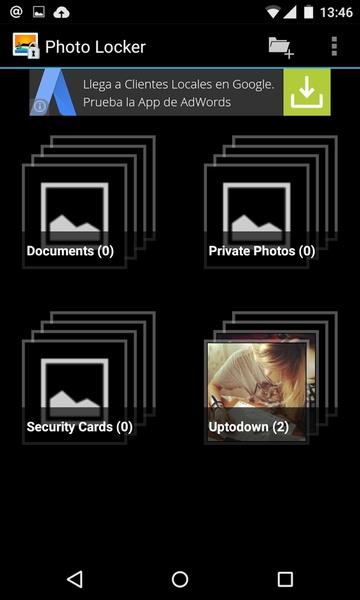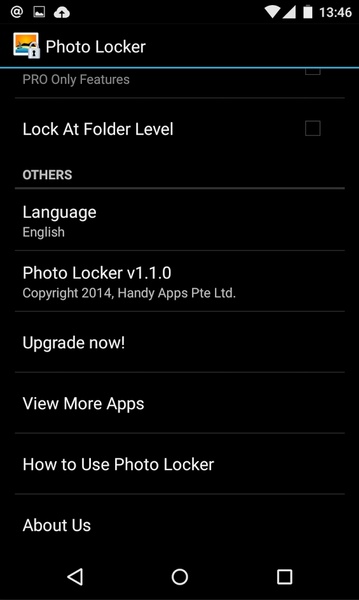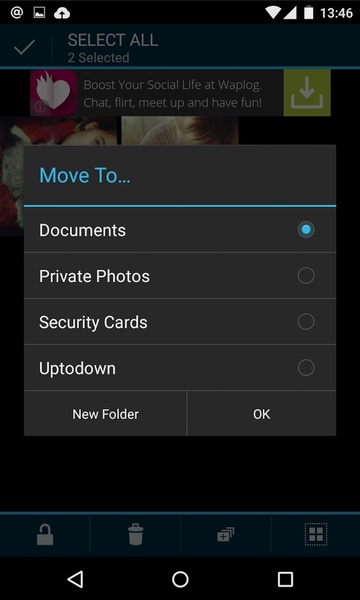Photo Locker: Secure Your Precious Memories with Ease
Introducing Photo Locker, the ultimate mobile application for safeguarding your personal photos and sensitive documents. This app provides a secure, password-protected environment to keep your images hidden from unwanted access. Simply create folders, set a four-to-eight-digit PIN, and add your photos for unparalleled security. Whether it's a cherished vacation album or confidential files, Photo Locker offers comprehensive protection.
Key Features:
- Private Vault: Photo Locker acts as a secure digital vault, shielding your photos from prying eyes.
- Robust Password Protection: Utilize a four-to-eight-digit password to control access to your private folders, ensuring maximum security.
- Effortless Photo Management: Adding photos is incredibly simple. Navigate to the desired folder, tap "add images," and select your files.
- Unlimited Organization: Create as many folders as needed to organize your photos and documents efficiently.
- Intuitive Interface: The app boasts a user-friendly interface, making the creation and management of secure folders quick and effortless.
- Safeguarding Sensitive Content: Photo Locker offers a reliable and convenient method to protect your most sensitive images and documents.
In short, Photo Locker is the ideal solution for anyone seeking a simple yet powerful way to protect their private photos. Its secure vault, strong password protection, streamlined photo addition, unlimited folder creation, intuitive interface, and ability to safeguard sensitive material combine to offer a complete and user-friendly experience. Download Photo Locker today and safeguard your memories with confidence.