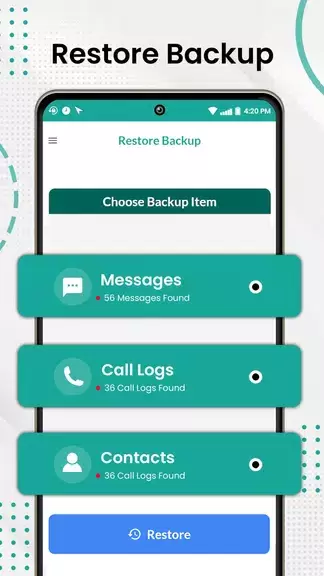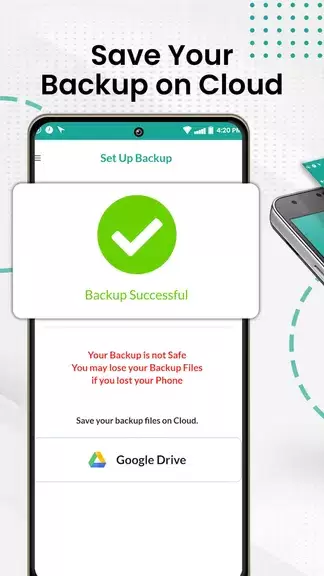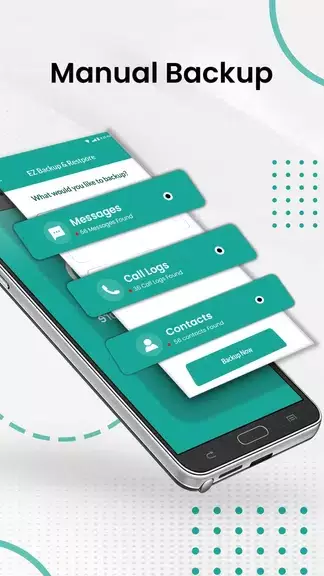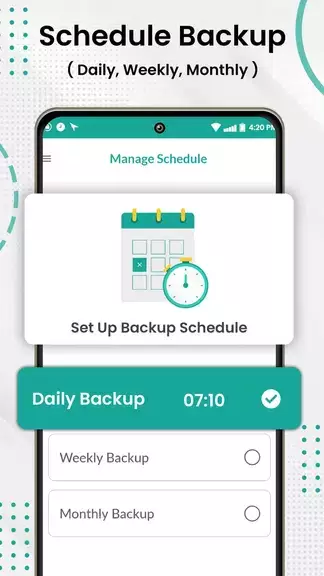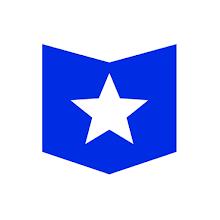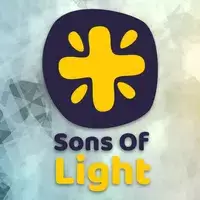Secure your vital text messages, call logs, and contacts with "Recover Deleted Message, Calls." This intuitive app provides a simple way to back up and restore all your important data in one secure location. Eliminate the worry of data loss during phone changes or upgrades. Backups can be stored locally or on Google Drive, ensuring accessibility from any internet-connected device. Schedule automatic backups for worry-free data management and effortlessly transfer your backups to a new device. This essential SMS backup and restore app simplifies phone transitions and protects your communication history. Download now and experience true data security!
Key Features of Recover Deleted Message, Calls:
- All-in-One Backup: Back up SMS messages, call logs, and contacts in a single, convenient location.
- Restore Deleted Data: Recover deleted text messages, call history, and contacts from your backups.
- Automated Backups: Schedule automatic backups for effortless data protection.
- Cloud Integration: Back up messages and contacts to Google Drive for secure cloud storage.
- Premium Backup Viewing: Easily manage and review your backed-up data.
- Simple Transfer and Sharing: Easily transfer and share SMS messages and contacts to various locations.
In Conclusion:
"Recover Deleted Message, Calls" offers effortless data security, simplifies phone transitions, and protects your precious communication history. Download the app today and enjoy the peace of mind that comes with secure SMS, call log, and contact backup and restore capabilities!