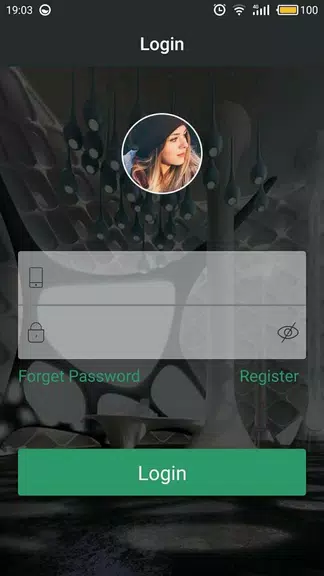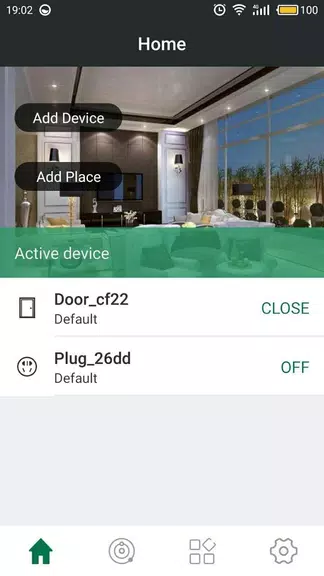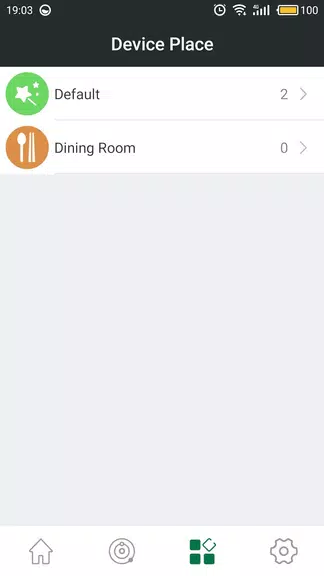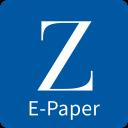Streamline your smart home management with Safemate, the all-in-one solution for effortless control of your YET smart devices. This intuitive app simplifies adding, monitoring, and updating your smart doors, windows, curtains, plugs, switches, and more – all from a single, user-friendly interface. Safemate's innovative design empowers multiple family members to manage and monitor devices remotely, providing unparalleled convenience and peace of mind.
Safemate Key Features:
- Effortless Setup: Add and configure your smart devices with a single tap, minimizing setup time and complexity.
- Remote Monitoring: Keep tabs on your home security from anywhere with global access and real-time monitoring.
- Multi-User Access: Create individual sub-accounts for family members, enabling shared control and personalized device views.
- Remote Firmware Updates: Effortlessly update your devices' firmware remotely, ensuring optimal performance and access to the latest features.
Frequently Asked Questions:
- Device Compatibility: Safemate is designed for seamless integration with YET smart devices, including door controllers, window controllers, curtain controllers, smart plugs, and smart switches.
- Multi-Device Access: Access and control Safemate from multiple internet-connected devices.
- Data Security: Your data security and privacy are paramount. Safemate employs robust encryption protocols to protect your information and ensure secure communication with your devices.
Summary:
Safemate provides comprehensive smart home control, offering easy setup, remote monitoring, multi-user capabilities, and remote firmware updates. Experience the ultimate in home security and convenience. Download Safemate today and transform your home into a seamlessly connected smart space.