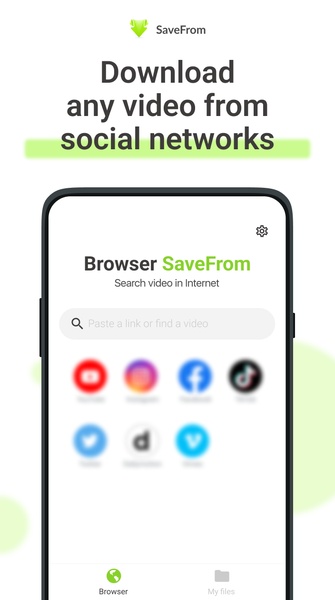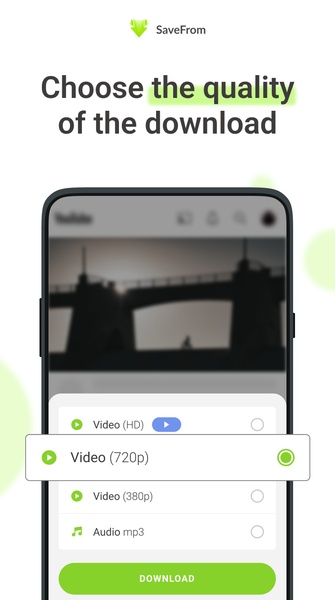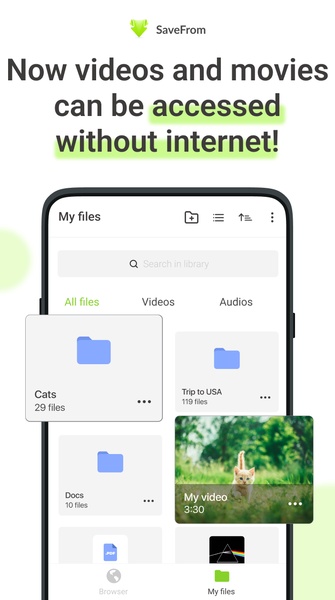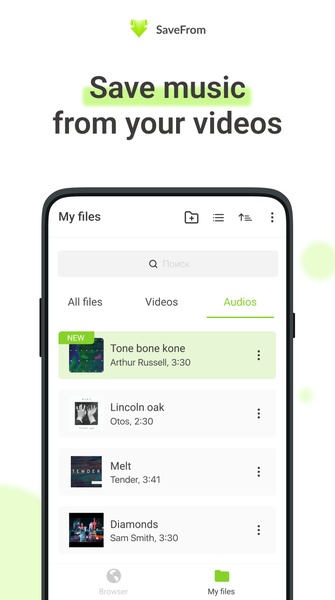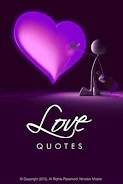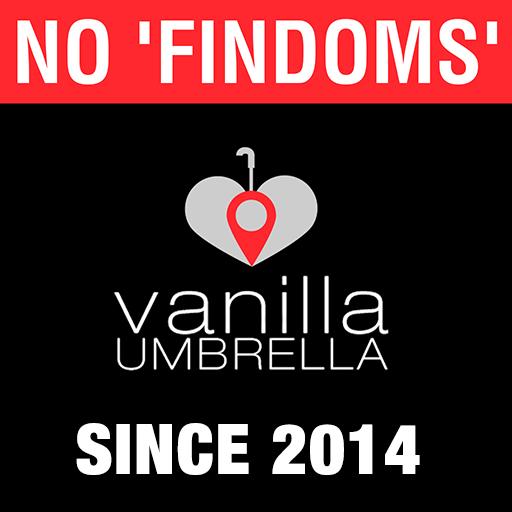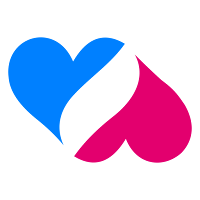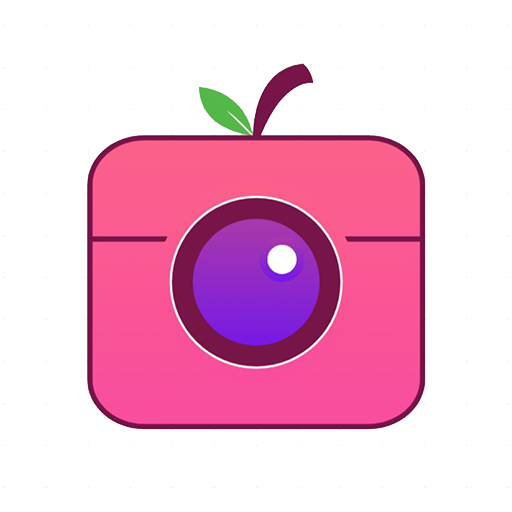Do you want to save your favorite videos on your phone? Try Savefrom Helper - HD video, mp3 music downloader, and saver! This powerful download manager allows you to effortlessly save videos, movies, and files from the internet and popular social networks. You can download music from any video and convert it to mp3 format for free, quickly, and share it with your friends.
If you're looking for a way to download videos from social networks and other popular services, Savefrom Helper is your go-to solution. It enables you to save video files—movies, TV series, clips, educational videos—and enjoy them offline without an internet connection.
- The download manager supports background downloads, allowing you to continue using your device while files are being saved.
- It supports a wide range of formats including mp3, m4a, mp4, m4v, MOV, Avi, WMV, and pdf.
- Videos can be downloaded in MP4 format in various resolutions such as SD, HD, FullHD, 2K, and 4K.
- Enjoy offline playback with the built-in player.
- Upload multiple files simultaneously and handle large file uploads with ease.
- Resume failed downloads to ensure you never lose your progress.
- Experience fast download speeds for a seamless experience.
With Savefrom Helper, you can download videos in numerous formats compatible with your media player. Now, you can save clips to your phone and share them with friends and family!
- Work with all kinds of files including videos, music, pictures, and documents.
- Listen to your favorite music by downloading and playing it within the app.
- Watch movies online by downloading them directly into the downloader app.
The video downloader helps you save files in MP4 format in HD quality for offline viewing. Downloads can be performed in the background, and the media files are saved in your designated download folder.
To download a media file from social networks, follow these simple steps:
- Install SaveFrom video downloader.
- Choose a video or playlist.
- Press "Share".
- Click on the "Download" button.
- Your favorite videos will appear in the "Download" folder.
Easily download HD videos and music from the internet to your device. Use the free file downloader to save movies from social networking sites without watermarks. All file formats of videos, music, and clips from social networks are supported. It's a 100% safe download app! Now, your favorite videos and music are always accessible, even without an internet connection. Plus, our downloader maintains the original video quality.
Important information:
- Please respect the copyrights of others. Any unauthorized actions (re-uploading or downloading of content) and/or any infringement of intellectual property rights are the sole responsibility of the user.
- The app does not support downloading videos from YouTube due to terms of service. Prohibiting you from downloading and watching copyrighted videos is governed by the laws of the country in which you reside.
- The app is a downloader but in no way related to downloading videos from Facebook, Instagram, Twitter, WhatsApp, TikTok, or Pinterest. All trademarks (including logo and name) are the property of their respective owners.
Savefrom Helper is the best all-video downloader and music saver. Save HD videos and mp3 music, download any video or audio file, and enjoy them offline on your phone. Try it now!
Requirements (Latest version)
- Android 5.1 or higher required