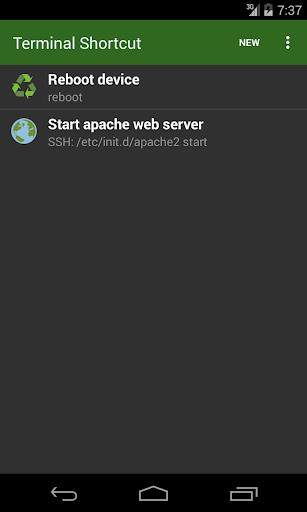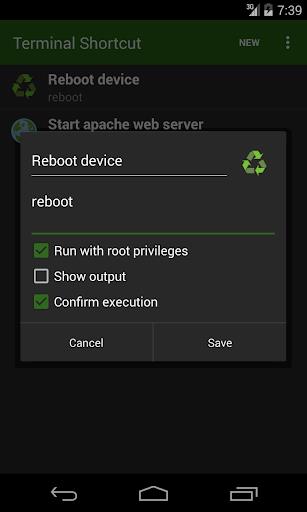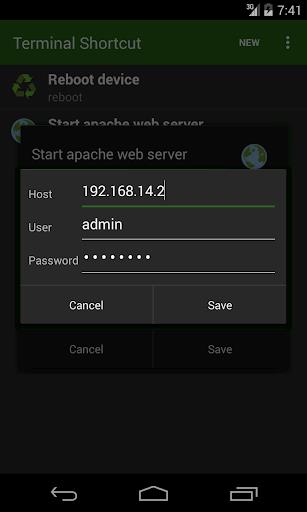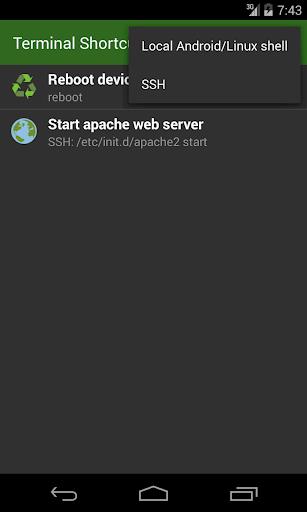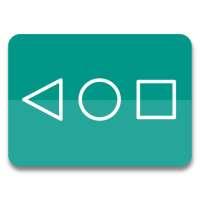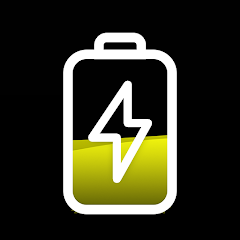Streamline your terminal workflow with Terminal Shortcut! This app empowers experienced users to create shortcuts for frequently used terminal commands, eliminating repetitive typing. Execute commands effortlessly with a single button press, and conveniently view command output as needed.

Key Features:
- Customizable Shortcuts: Create and save shortcuts for any terminal command.
- Effortless Execution: Launch commands instantly with a simple button click.
- Output Viewing: Easily view the results of your commands.
- Remote Command Support (SSH): Execute commands on remote devices via SSH.
- SuperUser Capabilities: Run commands requiring root/administrator privileges.
- Helpful Examples: Includes pre-built examples for common tasks (rebooting, mounting drives, network testing, Raspberry Pi control).
Conclusion:
Terminal Shortcut provides a powerful and efficient way to manage your terminal commands. Its support for remote execution and SuperUser privileges makes it ideal for advanced users seeking to boost productivity and simplify complex tasks. Download Terminal Shortcut today and experience a more streamlined terminal experience!