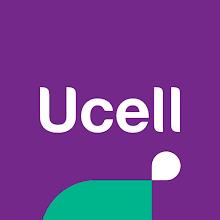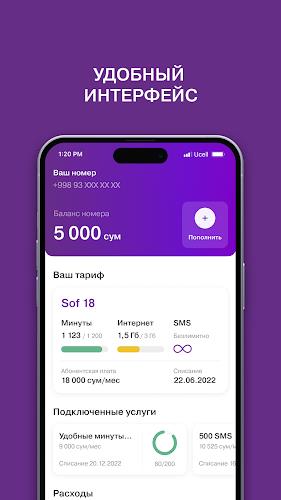Take control of your personal cabinet with the Ucell app, right at your fingertips. All Ucell subscribers can enjoy free data within the app, even if they've run out of megabytes.
With the Ucell app, you can:
- Check your remaining balance: Stay informed about your data usage and account status.
- Activate and deactivate services: Easily manage your services and tailor them to your needs.
- Change your tariff: Switch to a plan that best suits your usage patterns.
- Manage your funds: Top up your phone balance from your bank card with no commission fees. You can also transfer funds to other Ucell numbers.
- View detailed transaction information: Get a clear picture of your spending and usage history.
- Receive expense statements: Stay organized and track your expenses easily.
Features of Ucell:
- Free Traffic: Enjoy free data within the app for all Ucell subscribers, even if you've used up all your data.
- Easy Account Management: Check your balance, activate services, change tariffs, and manage your funds easily. Conveniently top up your phone credit from your bank card without any additional fees. You can also top up other Ucell numbers.
- Money Transfers: Transfer funds between Humo and Uzcard bank cards effortlessly.
- Additional Features: View detailed information and receive expense summaries directly in your email. Keep track of your balance and usage on your smartphone screen. Download the app and conveniently manage all services in one place.
Download the Ucell app now and take control of your personal cabinet. Enjoy free traffic, easy account management, and effortless money transfers. Access additional features and stay on top of your balance and expenses. Take charge of your Ucell experience in a convenient and timely manner.