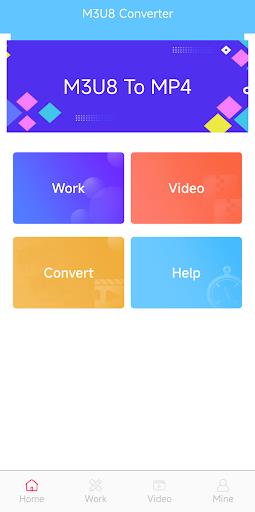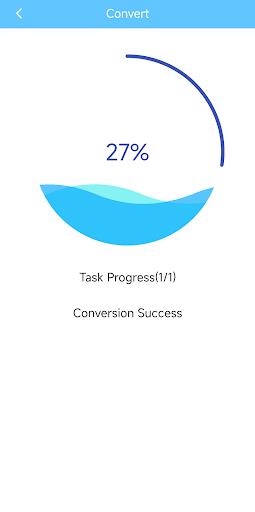Effortlessly convert M3U8 videos to MP4 with our Video Converter app! This powerful tool simplifies the conversion process, ensuring compatibility across all your devices. Download streaming videos for offline viewing or convert to the universally accepted MP4 format. Its intuitive interface and fast conversion speed make managing your media files a breeze.
Key Features of our M3U8 to MP4 Video Converter:
- Effortless M3U8 to MP4 conversion.
- Smooth video playback on any phone.
- Efficient video file management.
- High-quality conversion without data loss.
- Easy video sharing options.
- User-friendly design for a seamless experience.
A Step-by-Step Guide:
-
Download & Install: Obtain the Video Converter - M3U8 to MP4 app from your device's app store and complete the installation.
-
Launch the App: Open the app and authorize necessary file access permissions.
-
Import M3U8: Go to the 'Convert' section and import your M3U8 file or playlist URL.
-
Choose Output: Select 'MP4' as your desired output format.
-
Initiate Conversion: Tap 'Start' or 'Convert' and wait for the process to finish.
-
Save & Play: Save your converted MP4 file to your device's storage or cloud service. Enjoy your converted video on any MP4-compatible device.