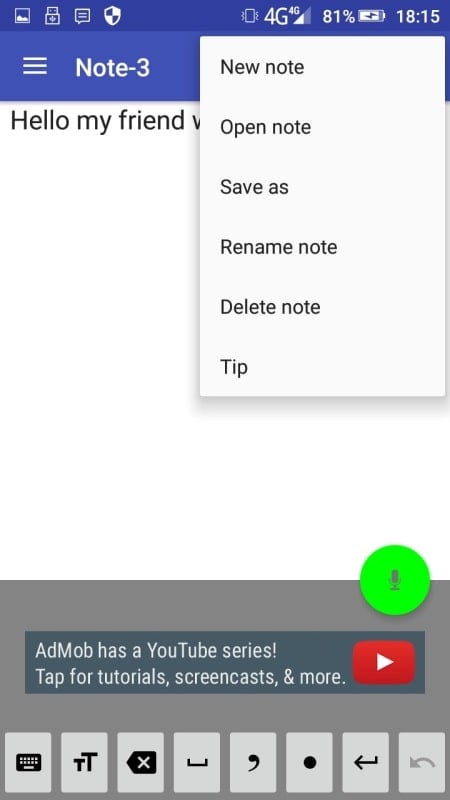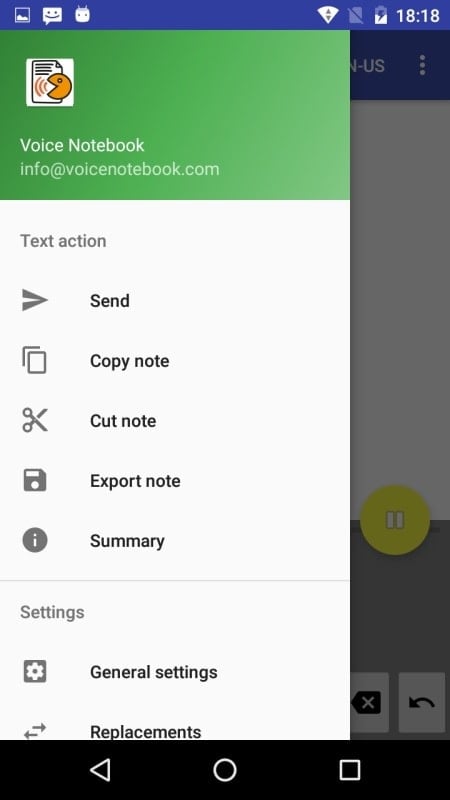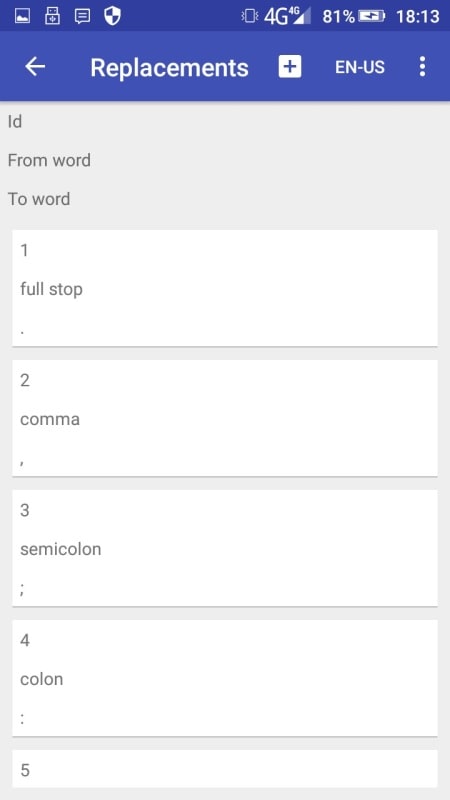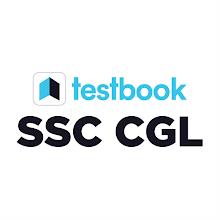Streamline your note-taking with Voice Notebook's speech-to-text functionality! This innovative app offers a highly efficient solution for converting spoken words into text, perfect for individuals with visual impairments or limited attention spans. Forget tedious typing – simply speak your notes and let Voice Notebook do the work.
Key Features of Voice Notebook:
- Effortless Conversion: Quickly and easily transform speech into written text.
- Personalized Settings: Tailor the app to your specific needs and preferences.
- Organized Note Management: Create folders, highlight key passages, and group related notes for easy access.
- Seamless Sharing: Instantly share your transcribed notes via your favorite messaging apps.
- Google Link Integration: Verify accuracy by using the integrated Google link tool for text-to-speech playback.
User Tips for Maximum Efficiency:
- Leverage voice-to-text for significant time savings.
- Personalize app settings to optimize your note-taking workflow.
- Utilize folders for efficient organization and retrieval of notes.
- Take advantage of quick sharing for rapid communication.
- Employ the Google link tool to confirm the accuracy of your transcribed notes.
In Conclusion:
Voice Notebook empowers you with enhanced productivity and efficiency. Its intuitive design, combined with features like customizable settings, organized storage, and seamless sharing, makes note-taking effortless. The added benefit of the Google link tool ensures accuracy. Download Voice Notebook today and revolutionize your note-taking and communication processes.