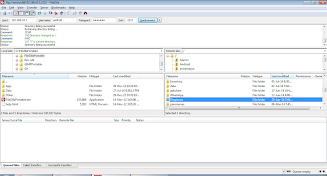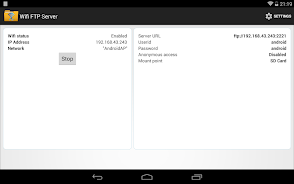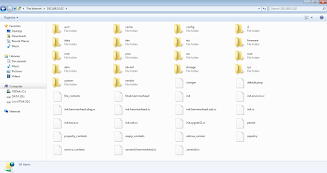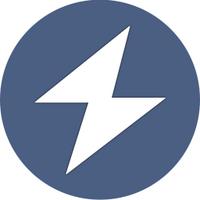This Android app (5.0+) transforms your phone or tablet into a fully functional FTP server, eliminating the need for USB cables. Transfer files, photos, videos, and music wirelessly via WiFi or WiFi tethering.
Key features include:
- Customizable FTP Server: Set your preferred port number for optimal control.
- Secure File Transfer (FTPS): Enable FTP over TLS/SSL for encrypted file transfers. Note: FTPS and SFTP are different protocols; SFTP is not currently supported.
- Flexible Access Control: Configure anonymous access or set up username/password authentication for enhanced security. Anonymous access is disabled by default for security reasons.
- Customizable Home Directory: Specify the root folder for your FTP server.
- Wireless File Management: Easily transfer and back up files to/from your device using FTP clients like FileZilla or Windows Explorer. The server URL for FTPS connections is "ftps://", not "ftp://".
How to Use:
- Connect to a WiFi network.
- Open the WiFi FTP Server app.
- Click "Start."
- Enter the server URL (provided by the app) into your FTP client or Windows Explorer to begin file transfers.
Future Updates:
SFTP support is planned for a future release.
Feedback:
Please send feedback and bug reports to the support email address.
This app streamlines file management and backups, offering a convenient and efficient way to handle files on your Android device. Download and experience the ease of a personal FTP server today!