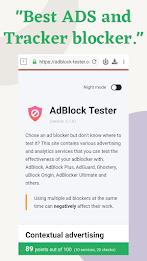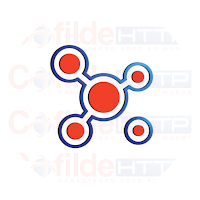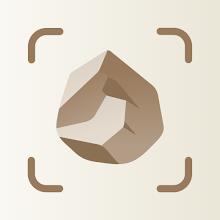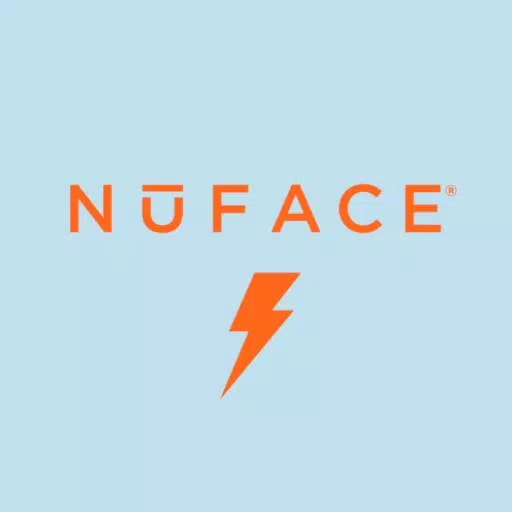1DM+ is a powerful and versatile download manager designed for Android users who demand speed, functionality, and convenience. With its advanced technology, 1DM+ enables high-speed downloads—up to 500% faster than standard rates—and supports a wide range of file types including videos, music, movies, and torrents via magnet links or torrent files.
Key Features of 1DM+
Advanced Download Acceleration
Equipped with cutting-edge multi-part downloading technology, 1DM utilizes up to 16 simultaneous download threads to significantly boost download speeds and optimize performance.
All-in-One Media Downloader
More than just a download manager, 1DM serves as a comprehensive tool for downloading videos, music, movies, and torrents. Whether you're saving content from social media or handling large files, 1DM has you covered.
Ad-Free & Private Browsing
The built-in browser ensures a clean, distraction-free web experience by blocking ads and third-party trackers. Additional privacy features like incognito mode and popup blocking further enhance your online security.
Robust Error Handling
1DM ensures reliable downloads with strong error detection and correction mechanisms, minimizing the risk of corrupted files and interruptions.
Smart Downloading Tips
- Auto Download Feature: Automatically detect and download videos, images, and music when you copy a link.
- Batch Downloader & Website Grabber: Easily download multiple files at once based on URL patterns or extract all static content from a webpage.
- Scheduler in 1DM+: Plan your downloads ahead of time to optimize bandwidth usage and manage downloads efficiently.
Core Functionalities
Torrent Support Made Easy
Download torrents directly using magnet links, torrent URLs, or local .torrent files—all seamlessly integrated within the app’s interface.
Efficient File Management
Support for pause/resume functionality allows uninterrupted downloads. Large file support ensures compatibility with even the heaviest content.
Automatic Format Conversion
After downloading, ts video files can be automatically converted into the more widely compatible mp4 format.
Background & Hidden Downloads
For added discretion, files can be downloaded in background mode or stored in hidden folders without interrupting your user experience.
Enhanced Performance & Customization
Lightweight & Customizable Interface
Despite its rich feature set, 1DM maintains low RAM usage and offers customizable themes for a personalized browsing and downloading experience.
Smart Detection System
The integrated browser intelligently detects downloadable video content, making it easy to save media with just one tap.
Legal Disclaimer
Please note that 1DM strictly adheres to legal standards and does not support downloading content from YouTube due to its Terms of Service. Users are responsible for complying with local laws regarding copyrighted material.
What's New – Updated September 9, 2024
- Improved support for fast video, music, movie, and torrent downloads with full pause/resume capability
- Added "Follow System Theme" option for seamless UI integration
- Fixed direct download issues on Pinterest within the editor
- Resolved Vimeo download errors
- Updated Hindi language support
- Various performance enhancements and bug fixes
Upgrade to 1DM+ today for premium features including an ad-free environment, enhanced scheduler, up to 32 download segments, and support for up to 30 concurrent downloads. Experience smarter, faster, and safer downloading with [ttpp] and [yyxx].