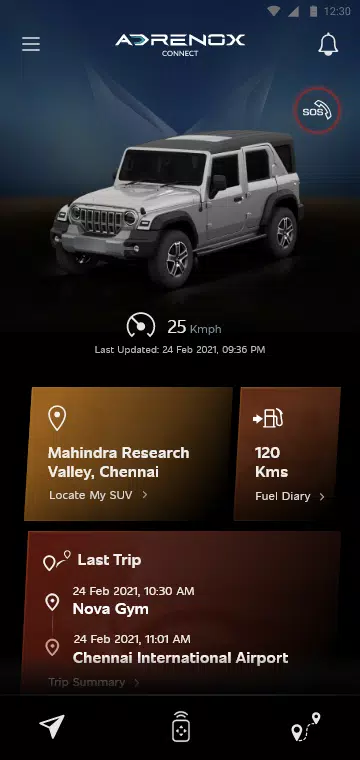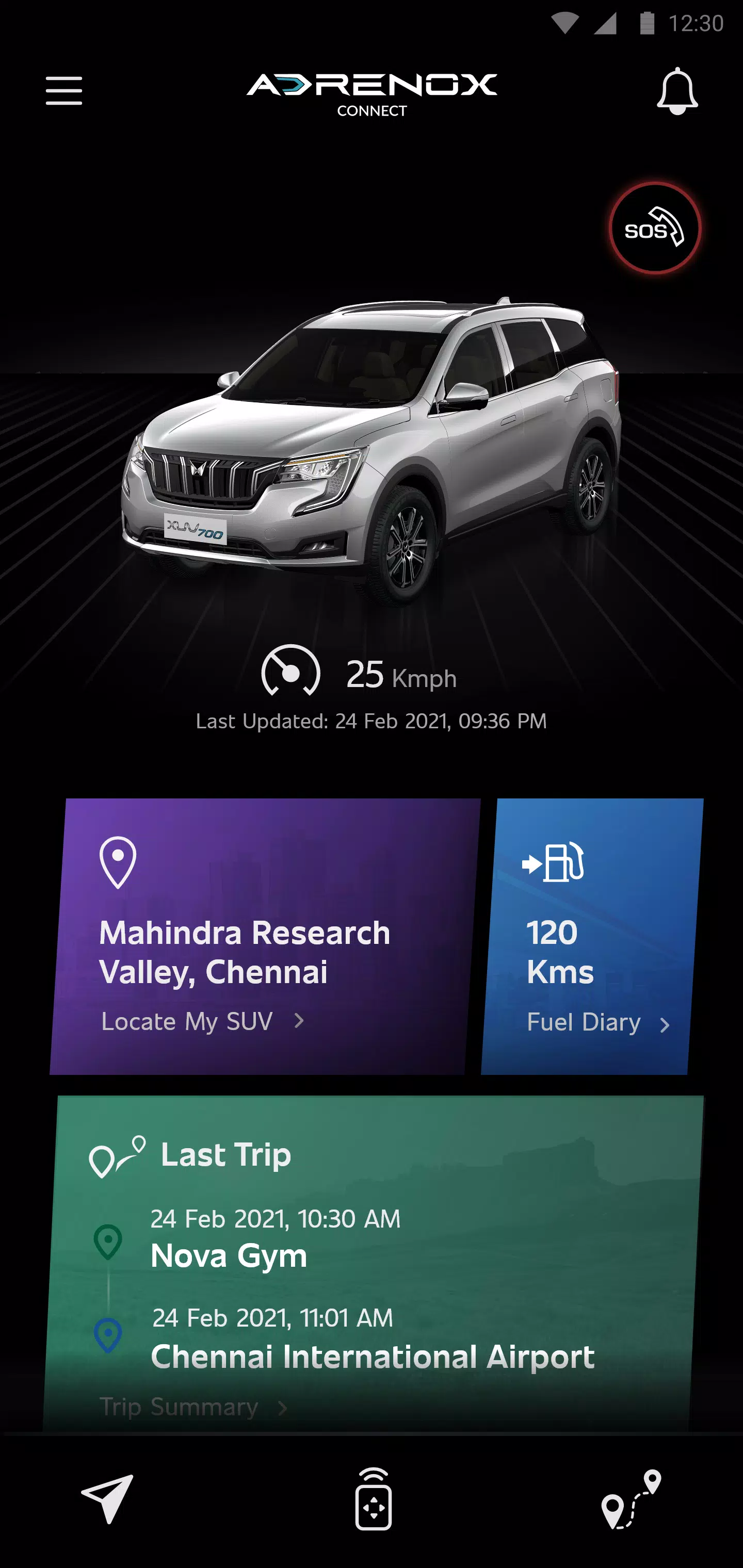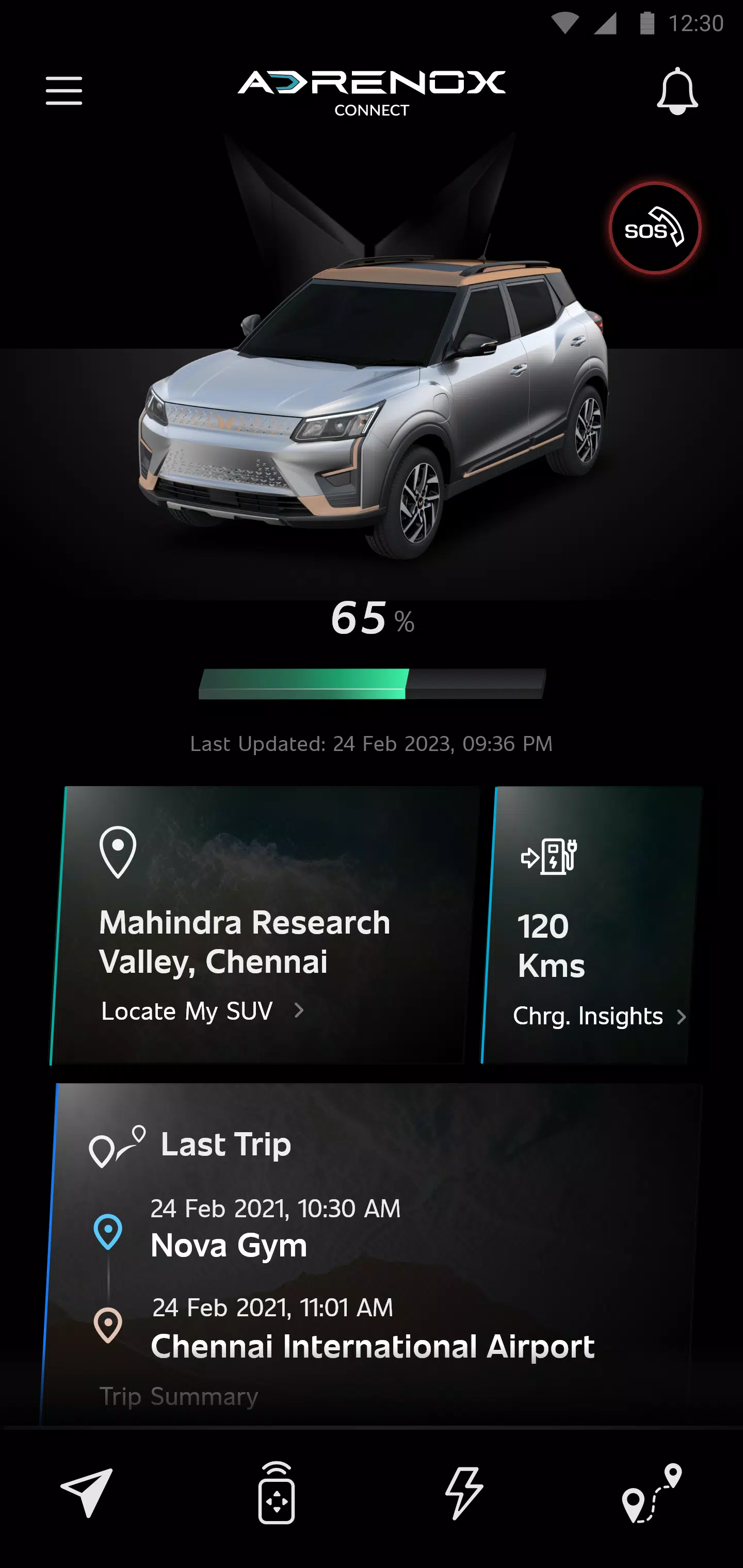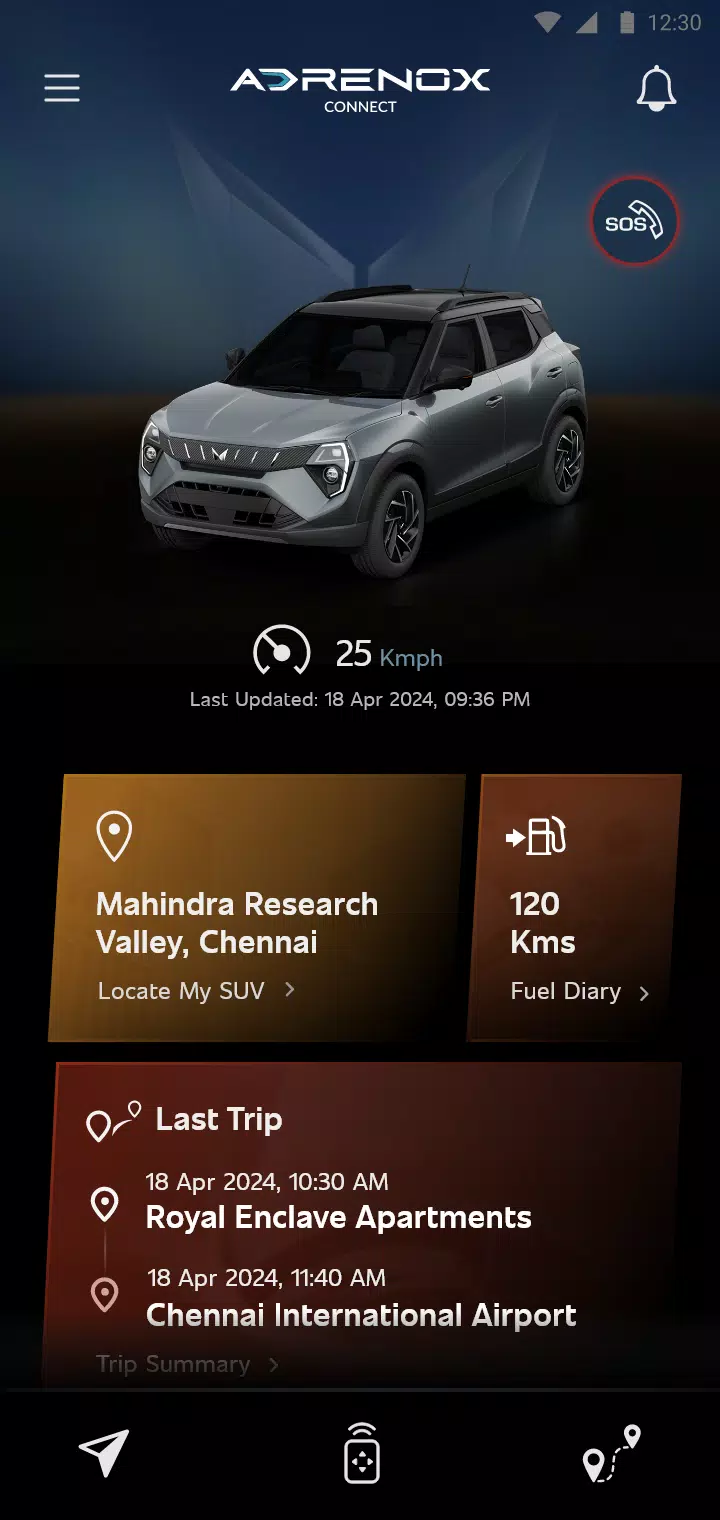Adrenox Connect: Seamless Vehicle Connectivity
Adrenox Connect is Mahindra's cutting-edge connected vehicle platform, keeping you in constant contact with your SUV.
Experience a revolutionary way to interact with your vehicle using just your smartphone!
Access intelligent features at your fingertips. Monitor your vehicle's location, remotely control door locks, activate climate control, and more - all through simple taps on your smartphone or smartwatch.
Key Features
- Real-time alerts
- Comprehensive vehicle diagnostics
- Remote command functions
- Advanced safety features
- Location-based services
- Integrated partner applications
Wear OS Setup Guide
- Install "Adrenox Connect" on your smartphone and authenticate
- Pair your smartwatch using the "Wear OS" application
- Access Play Store on your smartwatch and locate "Adrenox Connect"
- Download and install the smartwatch application
- Launch "Adrenox Connect" on your watch after successful phone authentication
- View splash, home, and information screens directly on your wearable

Adrenox Connect
Category : Auto & Vehicles
Size : 83.2 MB
Version : 2.0.24
Developer : Mahindra & Mahindra Ltd
Package Name : com.mahindra.adrenox
Update : Nov 29,2025
3.8
Application Description
Screenshot
Reviews
Post Comments