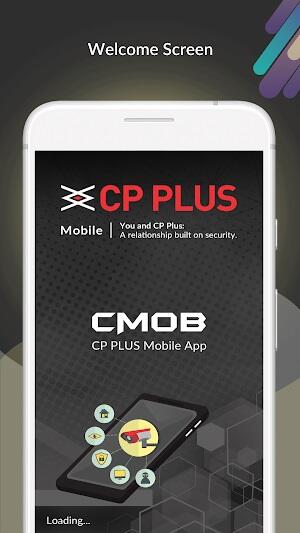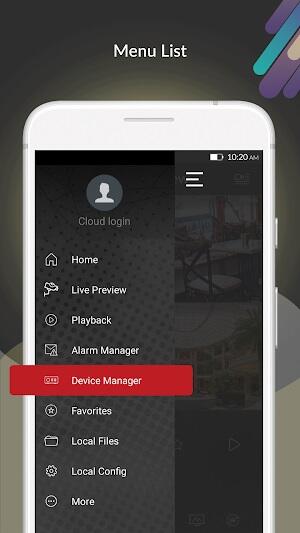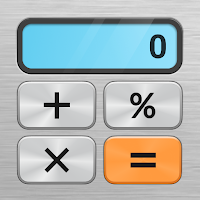gCMOB APK: Your Pocket-Sized Security Sentinel
In the ever-evolving landscape of advanced surveillance, gCMOB APK emerges as a leading mobile application, redefining the standards for security apps. This Android application, easily accessible on Google Play, seamlessly blends user-friendliness with cutting-edge security management for both personal and professional use. Its intuitive interface and powerful features transform gCMOB from a simple app into a reliable security guardian.
Understanding gCMOB APK
gCMOB exemplifies modern surveillance convenience, providing effortless access and control over live security feeds from your devices. It functions as a remote monitoring system, enabling you to manage your security infrastructure anytime, anywhere, revolutionizing personal and property protection. With gCMOB, your peace of mind is always within reach.
How gCMOB APK Functions
- Download the official, latest version of gCMOB from the Google Play Store.
- Launch the app and input your system name to integrate your monitoring system.
- Enter your device's unique IP address, port, username, and password to establish a secure connection.
- After successful authentication, you can view and manage security footage remotely.
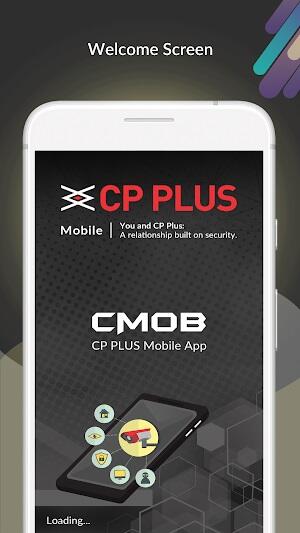
The app boasts an intuitive interface, making security monitoring simple and efficient for all users. Navigate seamlessly between cameras, view live feeds, review past recordings, or capture still images – all within the gCMOB environment. The app supports multiple devices for comprehensive, simultaneous monitoring.
Key Features of gCMOB APK
- Real-time Surveillance: Stream live security footage with exceptional clarity and speed.
- Secure Encryption: Advanced encryption protects your surveillance feed, ensuring confidentiality.

- Flexible Viewing: Split-screen viewing for up to 16 channels enhances efficiency.
- User-Friendly Interface: An intuitive GUI simplifies navigation and operation.
- Two-Way Communication: Enables audio interaction with your monitored environment.
- Instant Snapshots: Capture critical moments directly from the live feed.
- Comprehensive Device List: Seamlessly switch between connected devices.
- Customizable Layout: Tailor the interface to your preferences.
- PTZ Control: Remotely adjust camera angle and zoom.
- Advanced Playback: Review footage with timeline controls and video scrubbing.
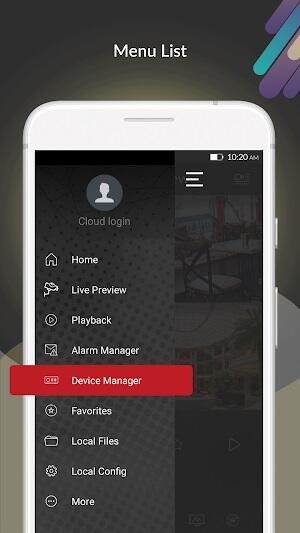
- Notifications & Alerts: Receive instant alerts about unusual activity.
- Cloud Support: Back up and store your data securely in the cloud.
- IoT Integration: Connect with other smart devices for a unified security system.
Tips for Optimizing gCMOB in 2024
- Use an Android emulator (Bluestacks, Nox) for enhanced viewing and control on your computer.
- Adjust camera resolution and frame rate in the settings (consider network bandwidth).
- Keep your app updated to the latest version for improved security and features.
- Organize camera feeds for easy access to critical viewpoints.
- Fine-tune motion detection settings to minimize false alarms.
- Utilize two-way communication for interaction and verification.
- Regularly check device connectivity.
- Back up your settings and preferences.
- Familiarize yourself with the help and support resources.
- Integrate gCMOB with your smart home system.


Conclusion
gCMOB APK offers a powerful and versatile mobile surveillance solution. It's more than just an app; it's a proactive security measure. Download gCMOB APK today and experience the convenience and peace of mind of having your security at your fingertips.