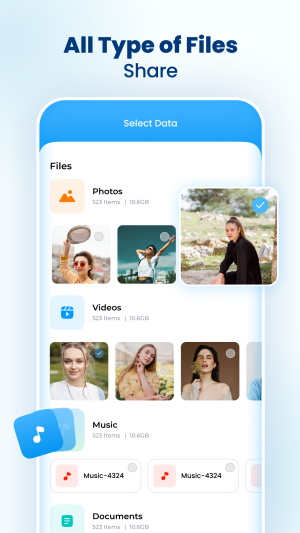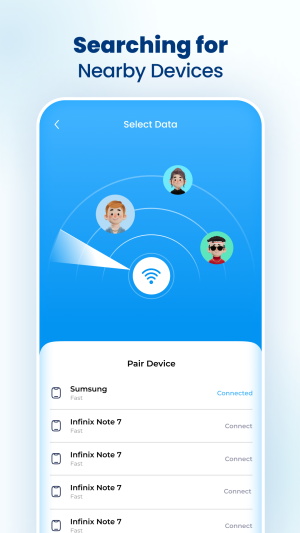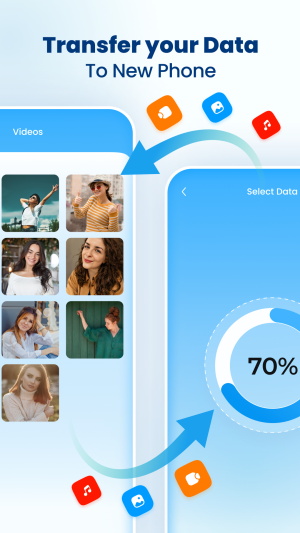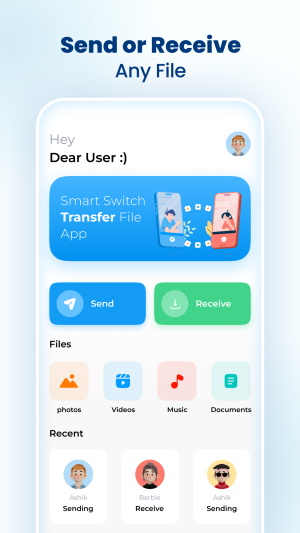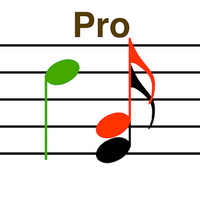Smartphone All Data Transfer: Effortless Mobile Data Migration
Tired of the complexities of transferring data between mobile devices? Smartphone All Data Transfer simplifies the process, allowing for seamless migration of photos, videos, contacts, and more in just a few steps. Its wireless transfer capabilities, selective data transfer options, and intuitive interface make data migration easier than ever. Whether upgrading to a new phone or sharing content with friends and family, this app offers a safe and secure solution. Download now and experience effortless data transfer!
Key Features:
- Hassle-Free Transfer: Migrate data wirelessly, eliminating the need for physical connections.
- Versatile Data Migration: Transfer a wide range of data types, including contacts, photos, videos, apps, and audio files.
- Selective Data Transfer: Choose precisely which data to transfer, providing complete control over the migration process.
- User-Friendly Interface: An intuitive design makes data migration simple and straightforward.
- Fast Transfer Speeds: Leverages Wi-Fi for quick and efficient data transfer.
Helpful Tips:
- Install Smartphone All Data Transfer on both devices before beginning the transfer.
- Carefully select the files you wish to transfer to avoid unnecessary data migration.
- Ensure both devices are connected to the same Wi-Fi network for optimal transfer performance.
- Follow on-screen instructions closely to ensure a successful transfer.
- After the transfer, verify that all files have been successfully moved to the new device.
Conclusion:
Smartphone All Data Transfer is the ideal solution for efficient and effortless mobile data migration. Its user-friendly design, versatile options, and fast transfer speeds streamline the process, ensuring a seamless transition whether you're upgrading or sharing content. Download the app today and experience the convenience of easy data sharing and transfer on your mobile device.